How to improve your app's performance to be faster and easier to use

How to make your app faster and more efficient?
In the world of apps, speed is everything! Users don't like to wait, and if your app is slow, it will lose a large number of users in seconds. That's why you need to focus on improving performance and making the app faster and easier to use. In this article, we explain the most important ways to help you increase the efficiency of your app and ensure a smooth user experience.
1. Improve programming code and use advanced technologies
The application code is the foundation, and if it contains errors or is overly complex, it will cause slow performance. Use modern technologies such as Flutter, React Native, or Kotlin because they help speed up the application and improve its operating efficiency. After each update, you need to clean the code and remove unnecessary codes to reduce the load on the device.
2. Reduce resource consumption (RAM and battery)
Some applications consume a lot of device resources, which leads to the device hanging and the battery draining quickly. The solution here is to use lightweight codes and reduce the processes that run in the background. For example, if you have an application that has direct updates, let it update the data intelligently instead of being constantly updated unnecessarily.
3. Compress data and images
Large images and files affect the speed of loading the application. Use techniques such as WebP to compress images and reduce the size of files without affecting their quality. This will help pages and content load faster.
4. Use caching
Caching helps speed up the application because it stores the data that the user needs frequently, instead of downloading it again each time. This reduces data consumption and makes the application faster, especially in places with weak internet connections.
5. Improve UI/UX responsiveness
If the application interface is heavy or full of unnecessary details, it will cause slow interaction. Focus on designing a light and easy-to-browse interface, and use light animations instead of heavy effects that consume device resources.
Conclusion
Improving application performance is not an option, but a necessity if you want to achieve success in the market. Don't forget to constantly test your application, monitor performance, and analyze user feedback to discover any problems and fix them quickly. Remember, the user will leave the application if he feels it is slow, but if it is fast and smooth, he will recommend it to others and help you increase the number of downloads!

How to ensure the speed of your application after launch?
After you launch your application, you must make sure that it runs quickly and efficiently, because any delay will cost you users. Improving performance must be continuous, not just a step that ends after launch. Here we share with you the best ways to ensure the speed of your application after it runs for users.
1. Monitor application performance using analytical tools
Use tools such as Firebase Performance Monitoring or Google Analytics to monitor application performance. These tools give you reports on loading speed, number of crashes, and resource consumption, so you know where the problem is and fix it.
2. Continuous updates to improve performance
Every so often, you must make updates that fix errors and add improvements. Don't make all updates new features only, but focus on improving the speed of the application and reducing data consumption, because this is what matters to the user more than any additional feature.
3. Reduce the number of add-ons and background processes
Applications that contain many add-ons and heavy tools are slow. Try to simplify things and use only the features that the user needs, and reduce the processes that run in the background unnecessarily.
4. Improve server connectivity
If your application relies on the Internet, try to improve server responsiveness to reduce data loading time. Use technologies such as CDN (Content Delivery Network) to quickly distribute data in different places, and reduce requests sent to the server at the same time.
5. Focus on user experience (UX)
Even if the application is fast, the interface must be clear and easy to navigate. Do not put heavy effects, and make the menus clear and dealing with the application simple and fast.
Conclusion
The speed and responsiveness of the application is the most important factor in its success after launch. Do not neglect monitoring and analysis, and work on improving performance periodically, because any delay, even if it is simple, may make the user prefer a competing application.
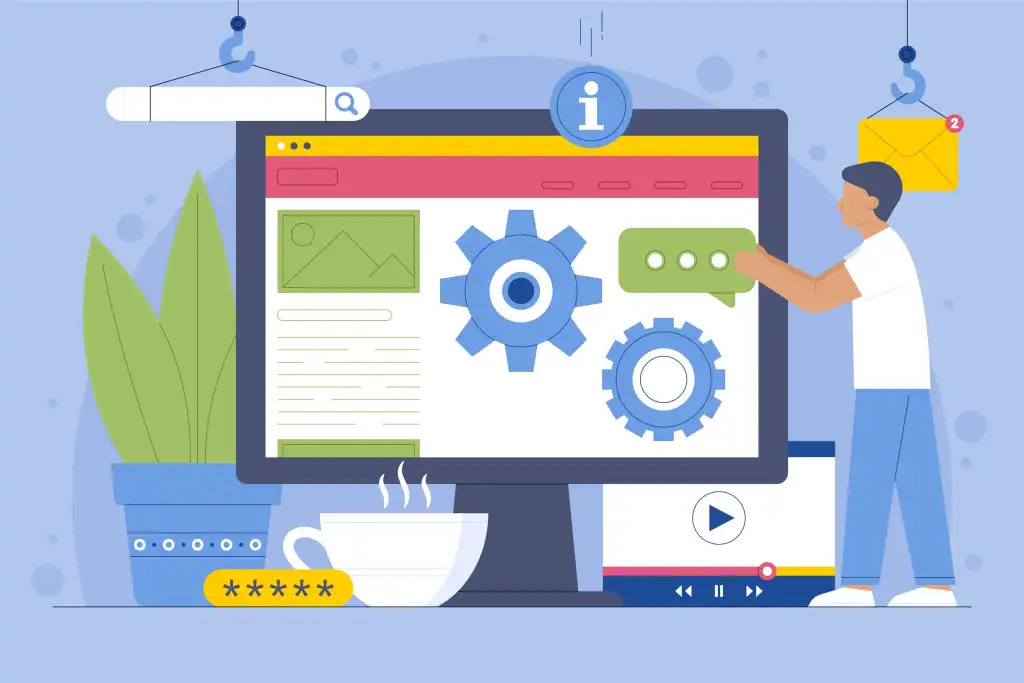
Errors that slow down your application and how to avoid them?
Some errors in application development cause slowness and poor performance, which makes you lose users quickly. You must know these errors and avoid them so that your application runs smoothly.
1. Using unoptimized codes
Some programmers use long and complex codes without optimization, which causes severe slowness in operation. The solution is to write clean and organized code, and use performance analysis tools to detect unnecessary codes.
2. Loading data inefficiently
If the application loads all the data at once instead of loading it when needed, it will be slow. Use progressive loading techniques to load data only when the user needs it.
3. Neglecting caching
Not using caching makes the application need to reload the same data every time, which causes slowness. The solution is to use the cache to store temporary data and speed up the response.
4. Heavy effects and animations
Some applications are full of unnecessary effects and animations, which makes performance slow. Use a simple and smooth design, without effects that consume device resources.
5. Not testing the application on different devices
If you test the application only on one device, it may be fast on you but slow on others. Try it on different devices with different operating systems and versions to make sure of the performance.
Conclusion
Avoid these mistakes, and monitor the application performance constantly, because speed is very important for any successful application.

How to make your app faster with minimal effort?
Improving the speed of the app doesn't require much effort, but it depends on following smart strategies that guarantee you the best performance at the lowest cost.
1. Use optimized libraries and tools
Instead of writing everything from scratch, use libraries such as Retrofit to connect to the server, and Glide to load images quickly.
2. Reduce the size of the app
The smaller the app, the faster it will be. Delete unnecessary codes, and reduce the number of large files.
3. Test on weak devices
Don't rely on modern devices only, try the app on devices with weak specifications to make sure it works efficiently.
4. Update the app regularly
Even if the app is running without problems, download updates that improve performance and fix any slowness over time.
Conclusion
Improving performance doesn't require much effort, but it does require a smart strategy and the use of effective techniques. Don't forget to monitor performance and fix any problem quickly so that users are satisfied.
If you need to develop a fast and highly efficient app, Grand, the best company for developing iPhone apps, offers you the perfect solutions!















