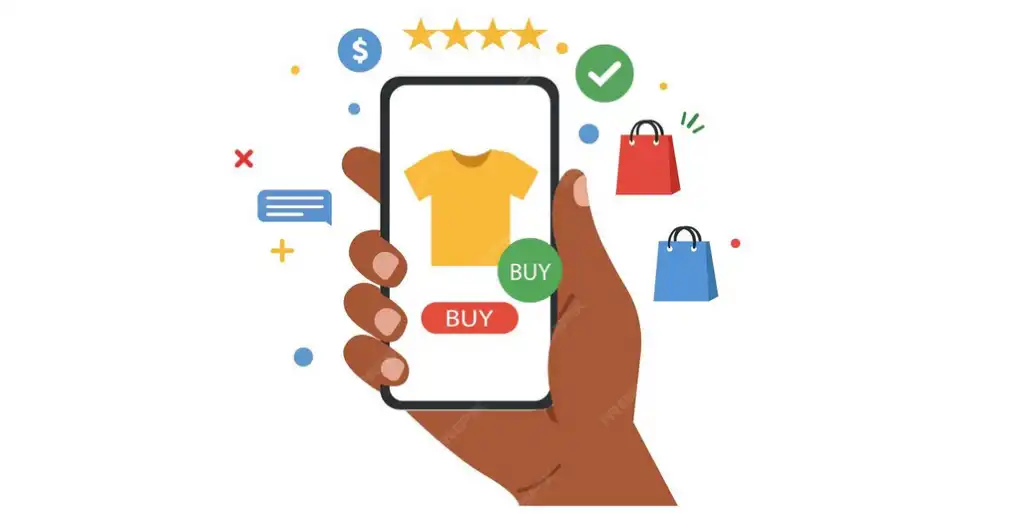Your App in Your Pocket: How to Design for the Perfect User Experience

The Smooth App: The User's Daily Companion
When your app becomes part of a user's daily routine, you've successfully designed an ideal experience. Users don't want a complex app that overwhelms them with every use; they seek ease, speed, and clarity. Every movement within the app should be thoughtful, and every step should lead them to their goal effortlessly. User experience design starts with a simple interface, moving on to speedy performance, and ending with intelligent interaction. When a user feels that an app understands their needs, they will return to it repeatedly without hesitation. Successful apps anticipate user behavior and build interactions accordingly. Avoid excessive menus or unnecessary complexity; focus on what they actually need. Centralizing the main functions on the home page makes usage faster. Saving user preferences and repeatedly displaying favorite content also strengthens engagement with the app. Users want to feel like the app is truly in their pocket, not just on their phone. This is where intelligent design comes in, creating an experience that is both effective and convenient. Every small detail, from the shape of the button to the speed of navigation between pages, contributes to shaping the overall picture of the app. The ultimate goal is for the user to open the app with confidence, knowing that they will get what they want immediately.

How do you shorten the distance between the user and the target?
The secret to app success lies not in the number of features, but in their ease of access. Many apps fail because they hide services behind multiple menus and long steps. Today's user is fast, practical, and doesn't have the patience for excessive navigation. So, when designing your app, think about how to shorten the path for them. Can they access what they need in just three clicks? Can they complete a purchase or reservation within a minute? The fewer the steps, the more effective the app. The user interface should display the most important things first, then open up the rest as needed. Using smart icons and colors also helps guide the user without confusion. Don't make everything visible, but don't hide what's important. Thoughtful simplicity is the key.

Eye comfort is the first step towards a pleasurable user experience.
An ideal user experience begins not only with ease of navigation, but also with visual comfort. Users interact with their screen dozens of times a day, and your app is one of those windows. If your design strains the eyes or distracts, the user will quickly turn away. Color selection, space distribution, font type, and font size are all elements that shape the first impression. Avoid loud or contrasting colors, and replace them with calm, harmonious hues that reflect your brand identity. Adopting night mode has become a necessity, not an option, especially for frequently used apps.
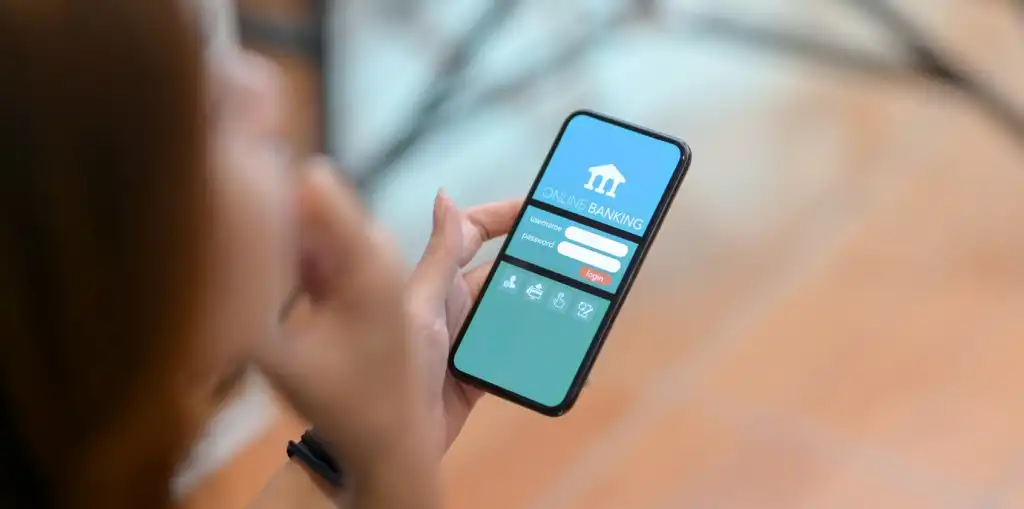
Responsive Design... Because Not All Screens Are the Same
One of the most important steps in providing an optimal user experience is taking into account the different screen sizes. A user may be using an app on a small phone, a tablet, or even a foldable screen. If the design isn't responsive and automatically rearranges elements to fit each device, the user will lose comfort and enjoyment while browsing. A good design should maintain its beauty and functionality regardless of the screen size. It's not reasonable for menus to appear compressed or buttons to be small and difficult to touch. This challenge can be solved by adopting responsive design principles, which allow the app to adapt automatically. It's also important to test the app on multiple devices before launch.