How to protect user data and gain their trust in your application

Transparency is the key to trust, so let the user know everything.
What worries users most is ambiguity, especially when it comes to their personal data. Transparency here isn't an option, it's a necessity. When you explain to the user how their data is used, where it's stored, and why it's requested, you alleviate half their concerns. Your app should speak frankly with a simple and clear privacy policy page in language everyone understands, not complex legal jargon. Tell the user that the app only shares their information with third parties when absolutely necessary, such as trusted payment gateways. You can also add a small window explaining to the user, as they enter their data, why each permission is required. This simple step creates a strong impression that you respect their privacy. Transparency also extends to notifications; when there's an update or policy change, the user should be informed immediately. Don't hide anything from them; credibility is the shortest path to building trust. An app that's upfront with its users about what's happening behind the scenes easily earns their loyalty because they feel it's not hiding anything. In a world where fears of breaches are increasing, clarity is the strongest shield. Make honesty a constant behavior within the application, and you will find that the user gives you their trust without hesitation.
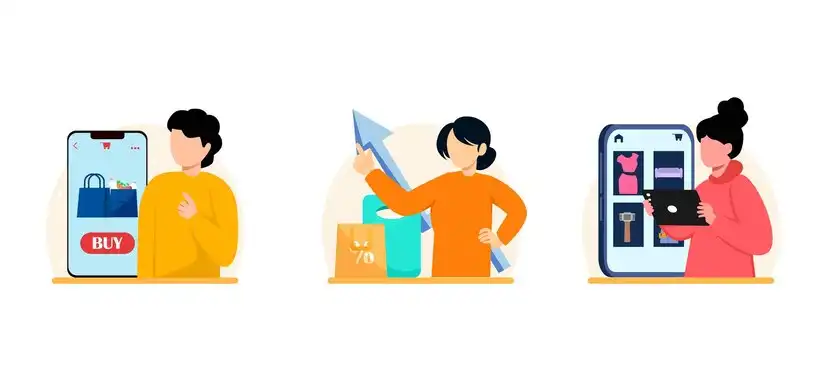
Security Interface: How Users Feel Protected Before Reading About It
Security doesn't begin with code; it begins with perception. Your app's interface design can convey a message of security even before users read any information. Calm colors, consistent layout, and simple language all foster trust. When users see a well-organized screen and familiar icons, like a padlock icon next to payment fields, they feel the app is professional and trustworthy. Short messages like "Your data is in safe hands" provide immediate reassurance, even for those who aren't tech-savvy. It's crucial that registration and payment steps are clear and straightforward, without ambiguity, as vagueness breeds anxiety. Similarly, warnings and alerts should be designed with a clear and eye-friendly design that doesn't incite panic but guides gently. Every visual element in an app is an opportunity to build or destroy trust, so make security design a core part of your brand identity. Successful apps understand that security isn't just a technical barrier but a holistic user experience. When users feel secure in every visual detail, they are more willing to share their data without fear. Trust begins at first sight, and an application that understands this equation earns the loyalty of its users even before they actually begin to interact with it.
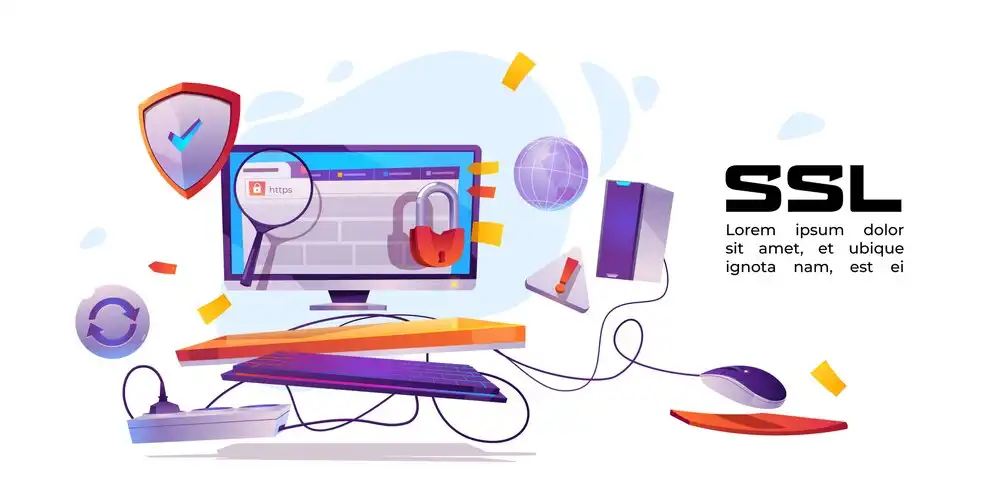
Limited Access Permissions: Protecting the User Begins with What You Don't Take
In the world of apps, protection isn't about the data you collect, but about what you don't take unnecessarily. Users trust apps that only request what they truly need. Therefore, access permissions should be specific and clear, with an explanation of the reason for each request. For example, when requesting location or camera permission, add a simple line explaining how that data will be used to serve the user. Transparency in this small step makes a big difference in building trust. Many users avoid apps that request excessive permissions because it suggests a lack of security. Make your access policies a model of respect and clarity. Don't collect data for analysis; every additional piece of information places a greater responsibility on you to protect it. You can also give users the option to control permissions within the app whenever they want, so they feel that their decision determines the extent of their participation. This sense of self-control significantly increases trust and satisfaction. An app that respects user privacy, even in the smallest details, is the one that stays in their memory for a long time. Security isn't just about external protection; it's also about internal vigilance. Users trust those who make them feel their data is not a commodity, but a trust.

Psychological Security: How to Make Users Feel Confident Without Too Many Promises
Trust isn't just about code or encryption; it's about the feeling you give the user while they're using the app. Psychological security starts with small details, like calming messages, a user-friendly design, and responsiveness. When a user presses the payment button and everything works smoothly, their sense of confidence grows automatically without you saying a word. Many promises of security mean nothing if the experience itself isn't secure and trustworthy. Every loading delay or vague error message can raise suspicions. Ensure a seamless user experience, because smoothness implies a robust and stable system in the user's mind. Add concise phrases at appropriate places, such as "Your data has been successfully verified" or "The transaction is secure and encrypted," to instill reassurance at every step. Psychological security isn't imposed; it's felt. Therefore, let your app speak the language of trust, not complex technical jargon. Use a friendly tone in instructions and notifications; this fosters a human connection between the app and the user. When users feel that the app treats them with respect and calmness, they won't be afraid to enter their data or make repeat purchases. Trust begins with peace of mind, and every safe experience brings the user back to you with greater confidence.















