How to design an in-app advertising system that doesn't feel like an ad to the user
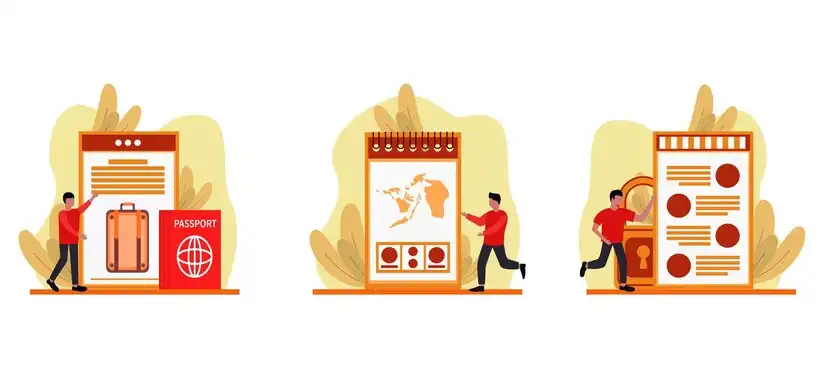
When is an ad acceptable within an app?
One of the secrets to successful in-app advertising design is understanding the right moment. An ad shouldn't be intrusive, but rather should be presented as additional information or a smart choice that appears at the right time. Users don't mind an ad as long as it doesn't feel interrupted or disturbing.
Start by identifying natural points where users pause within the app, such as at the end of reading an article, after completing a level in a game, or when browsing products. These moments are ideal opportunities to display an ad that appears as a logical suggestion to continue engagement.
Timing is important, but style is even more important. Instead of placing the ad blatantly in the middle of the screen, make it part of the user experience, such as placing it in a list of similar products or as a recommendation directly related to what the user was browsing.
Use ads that visually display with the same design as the app's elements. Make the font, colors, and button consistent with the app's interface. This reduces the feeling of "alienation" between the ad and the rest of the content and makes the ad feel more like a natural element within the user experience.

The Secret to Natural Integration Within Apps
When it comes to designing an advertising system that doesn't feel like an ad, native ads are the smartest and most effective option. The basic idea behind this type of ad is for it to appear as a natural part of the app's design, not as extraneous content that interrupts the user experience.
Native ads have the ability to adapt to the look and feel of the app. For example, if you have a news reader app, the ad can be displayed in the same format as an article, with the same font and image format. This way, the user doesn't feel like they've entered an advertising area, but rather sees additional content that complements what they're browsing.
It's a good idea to explain that this element is "sponsored" without using the off-putting word "ad." Transparency is required, but without creating a psychological barrier between the user and the content. A phrase like "recommended by our partners" does the trick in a polite way.
The challenge in designing these ads is to strike a balance: the ad should be clear enough to stand out, but integrated enough to not be jarring. Graphic design plays a major role here, and must be precise in choosing the spaces and colors used.
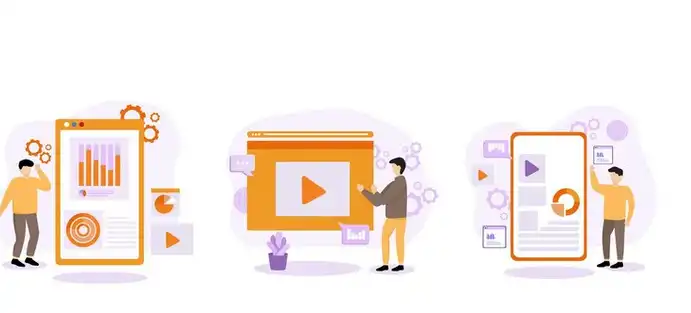
Designing an Ad That Provides a Real Benefit to the User
To achieve an advertising system that doesn't annoy the user, the ad itself must be helpful. An ad that provides a real benefit becomes a welcome, not a rejection. The idea here is to transform the ad from an "interruption" to a "service."
Start by first identifying what would benefit the user in the context of their app use. In a shopping app, the ideal ad would be a discount on a product similar to the one the user browsed. In a health app, a suitable ad might be a nutritional supplement recommendation based on the user's goals.
Make the ad part of the value the user receives, not just a commercial offer. For example, you could present an ad in the form of "Expert Advice," including a link to a product that complements the information. This way, the user feels the ad has added information, not just prompted them to buy.
Also, use the ad to motivate the user to try something new. For example, "Try this product and get extra points," or "Open this offer now to save 20%." This type of offer feels rewarding, not annoying.

Converting Ads into Shareable In-App Content
When a user feels that an ad is useful, engaging, and worth sharing, you've successfully designed an ad that doesn't feel like an ad. This approach relies on making the ad so informative, entertaining, or unique that the user wants to share it with others.
To achieve this goal, make the ad have a social or narrative aspect. For example, an ad in the form of an image story, or a short video that offers a solution to a common problem. This type of ad not only promotes the product, but also builds an emotional connection with the user.
Also, add the ability to share the ad directly through a clear share button that sends the ad to social media apps like WhatsApp or Facebook. The easier you make it for the user to share the ad, the greater the chances of it going viral without others feeling like it's a paid ad.
Using creative content is very important here. Make the ad visually appealing, with a modern design and a concise, clear message. Avoid excessive text or complex graphics; instead, make the ad communicate its message within 5 seconds of viewing.















