How to deal with performance issues and crashes in applications

Reasons for slow applications and how to solve them effectively
One of the biggest challenges facing any application is the slowness that frustrates users and affects its ratings in stores. How can you solve this problem and ensure the speed of your application's performance?
1. Improve code quality and reduce unnecessary operations
The cleaner and more organized the code is, the faster the application will perform. Stay away from redundant operations that burden the application and use improved programming methods.
2. Use caching
Applications that rely on downloading data from the server need caching to relieve pressure and speed up loading.
3. Compress files and images
The size of large files causes slow loading of the application. Use image and audio file compression tools to reduce their size without affecting the quality.
4. Continuous updates and periodic improvements
There must be regular updates to solve performance issues and provide new improvements that enhance the user experience.

How do you deal with sudden crashes in your app?
Sudden crashes in apps damage their reputation and make users delete them immediately. That's why you need to have a clear plan to address these problems.
1. Use Crash Reports
Automatic reports help you understand where the problem is exactly and fix it quickly.
2. Test the app on different devices
It's not enough for the app to work on one phone, you need to try it on different systems and devices to ensure it works without problems.
3. Monitor memory and processor consumption
Some apps consume a lot of device resources, which causes crashes or sudden shutdowns. Try to reduce the load by using improved software techniques.
4. Preventive updates
You don't have to wait until a problem occurs to fix it! Try updating the app periodically to fix errors before the user notices them.
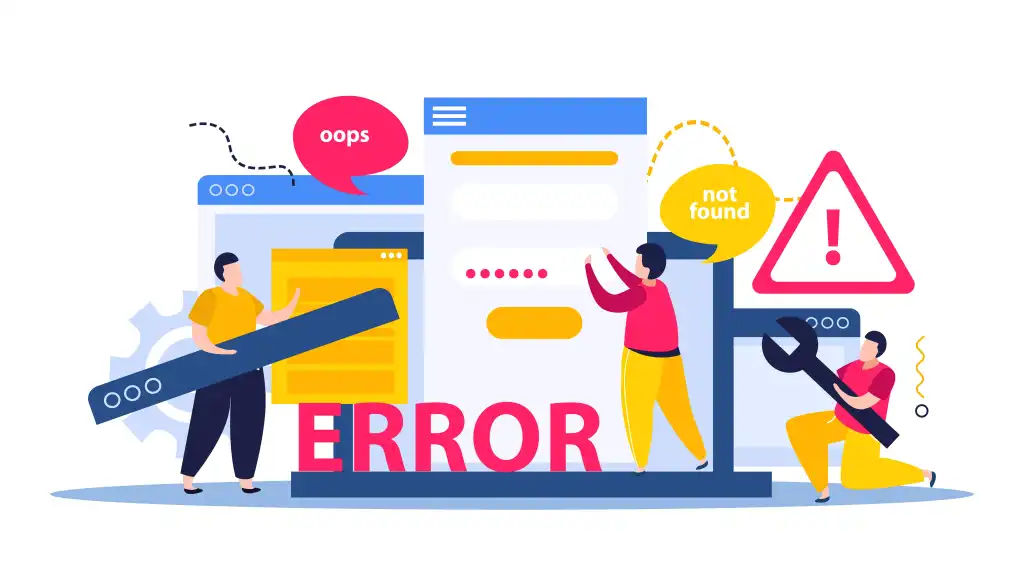
How to improve the efficiency of your application and reduce battery consumption?
Many applications consume the device's battery quickly, which makes users stay away from them. What is the solution?
1. Improve background power consumption
Make sure that the application does not consume device resources when it is not in use.
2. Reduce network calls
Every time the application connects to the server, it consumes more power. Try reducing the number of requests and relying on caching.
3. Optimize the application interface (UI Optimization)
Using heavy graphics and many visual effects increases processor and battery consumption. Stick to a simple and fast design.
4. Reduce the use of background services (Background Services)
Some applications run continuously in the background unnecessarily, which consumes device power. Give the user the option to disable unnecessary features.

Best Tools for Monitoring and Improving App Performance
To ensure that your app runs smoothly, you need to use the right tools to monitor and improve performance.
1. Firebase Performance Monitoring
A tool from Google that helps you monitor resource consumption in the app and identify slow spots.
2. New Relic Mobile
Provides analytics on app performance, crashes, and server connection issues.
3. AppDynamics
A powerful tool for monitoring app performance at the code and server level.
4. TestFlight (for iOS) and Google Play Beta Testing
If you want to test the app before launch, use these tools to get user feedback before it is officially published.
Conclusion
Improving app performance and solving crashes depends on continuous monitoring, updating codes, and analyzing user data. A fast and stable app will increase customer satisfaction and achieve greater success in the market. Don't forget that successful apps are those that care about a smooth experience and are keen to provide the best possible performance!















