Design cleaning and maintenance applications with a comfortable user experience.

Designing a Fast and Secure Payment Gateway for Maintenance Apps
The success of any service app hinges on its payment experience. It's essential that the user feels secure while paying, and that the process is clear and hassle-free. Therefore, reliable payment gateways such as Apple Pay, Google Pay, Mada, and credit cards must be integrated.
A good checkout page design begins with a clear summary of the order: the type of service, price, time, and taxes, if applicable. The available payment options should then be clearly displayed and easy to select, without the need for complex data entry.
The ability to save payment methods for reuse is important. It saves the user time and increases the likelihood of completing the order in the future. Electronic invoicing and order confirmation upon payment must be supported with a message or notification.
Cost transparency prevents last-minute order cancellations. In addition, adding an immediate support feature (such as a chat or help center) in case the user encounters a problem during payment is a strong point of the design.

How do maps contribute to improving the in-app user experience?
Maps are an essential component of maintenance and cleaning apps, contributing to a smooth and convenient user experience from the start. It's important to connect the app to accurate mapping systems like Google Maps to automatically locate the user.
This begins from the moment of booking, when the customer is prompted to provide their location or automatically confirm it. The app can then display technicians or cleaning teams near the location, providing the customer with a sense of speed and flexibility.
Maps also help track the status of the request in real-time. For example, "Technician on the way - will arrive in 15 minutes," which reduces waiting time and increases customer comfort.
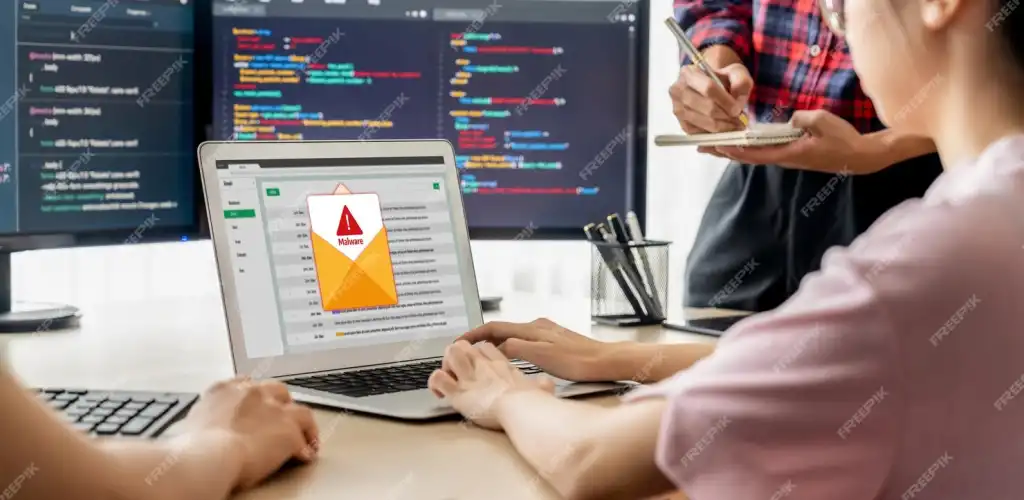
Benefits of Combining Booking, Rating, and Payment in a Single Interface
Combining booking, payment, and rating in a single, integrated interface is one of the most powerful elements of ergonomic design in cleaning and maintenance apps. This strategy saves time, reduces distractions, and gives the user a sense of control.
Upon entering the app, the user should see a main button for booking. After entering the information, they are taken directly to the service summary with the payment option. After completing the service, they are presented with the rating interface. All of this is done in a smart visual sequence within a single page or clear path.
These sequential steps create a "one-click" experience, as the user does not need to navigate through multiple pages or return to the home page repeatedly. The ergonomic design here avoids visual and psychological fatigue.

Automatic Geolocation to Speed Up Service
The automatic location feature makes many steps easier for the user. Instead of entering an address, all they need to do is agree to the location, which will be automatically filled in, and technicians will be directed to the location without delay.
This feature ensures accurate arrival and reduces the possibility of error, especially in large cities or similar neighborhoods. The user can manually adjust the location if they want to request service for a different location, such as a relative's home or office.
The location selection interface design should include a live map, with the ability to zoom in and out, and pin the location to accurately pinpoint the location. It's also important for the app to display an estimated time of arrival for the technician based on the distance of the location.
The more accurate the location, the more convenient the user will be, and the lower the rate of cancellations. A smart app makes this step happen in seconds.















