Design an app that allows sharing products on social media.

When you're designing an app that showcases your products, don't just focus on selling.
Think about the user experience and how it can be turned into an effective advertising tool. Sharing products on social media is one of the most powerful tools for organic growth. Users who purchase a product and like it often want to share it with their friends, whether to showcase their taste or as a recommendation. Having a clear and easy "share" button within the app helps facilitate this action and encourages users to automatically perform it without hesitation.
For this feature to succeed, it must be technically and visually well-thought-out. For example, the shared product must appear attractive, including a high-quality image, the product name, its price, and perhaps a direct link to purchase. It's also preferable for the app to integrate sharing with Stories, as this is currently a popular and influential method. This integration between the app and social media platforms increases engagement and gives the product a greater chance of exposure and exposure.
On the other hand, the app owner can activate an incentive system that encourages users to participate, such as points added to their balance when they share a product or discount coupons. This way, spontaneous interaction turns into a deliberate and mutually beneficial activity. Furthermore, data analytics can be used to monitor which products generate the most engagement, why, and who the most influential users are. Designing an in-app sharing feature isn't just an optional extra; it's a marketing necessity in an era where people rely more on recommendations from their friends than direct advertising.
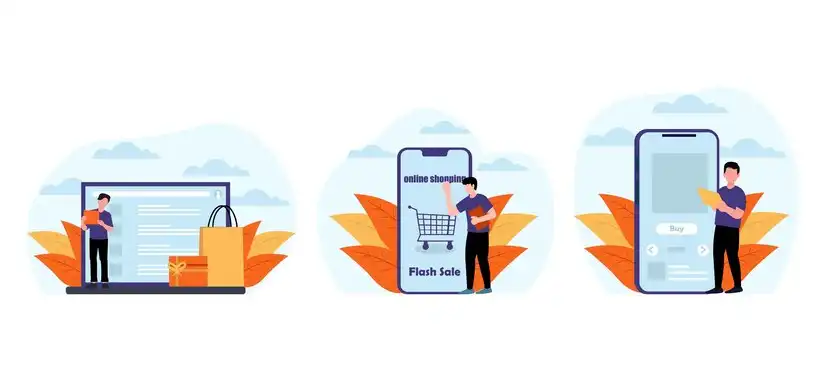
Make Your Product Go Viral with a Click: The Power of the Share Button in Apps
In a world that relies on speed and instant interaction, the share button has become one of the most powerful tools available. Designing an app that allows users to share products on social media is not just a cosmetic addition; it's a smart investment in organic reach and marketing. Today's users don't just buy; they also like to share their experiences with those around them, expressing their tastes and interests through the content they publish. This is where the share button comes in, making the shopping experience a transferable moment for the audience.
This button should be clear, easy to access, and supported by an attractive design. It can be placed next to the product image or on the details page with the most frequently used social media icons. It's preferable for the interaction to be seamless, without requiring additional logins or cumbersome steps. The easier the process, the higher the engagement rate. Including an instant preview of what will be published gives users confidence in the content and makes them more likely to share.

Make every product a shareable story
In smart apps, a product is no longer just a commodity for sale; it's a story waiting to be told. When you design an app that enables users to share products on social media, you're actually opening the door for them to tell that story in their own way. Users don't just want to buy, they want to tell their friends what they bought, why they liked it, and how their experience was. The easier you make this process, the greater the chances of your product spreading and being passed from hand to hand, from one screen to thousands.
For this idea to succeed, focus on making the product page design attractive and shareable as it is. Make the images high-quality, the information concise and clear, and the share button prominent. Don't hide it in menus or force the user to search for it. Adding a "Share with your comment" option gives the user the feeling that they're part of the content, not just a transmitter of it. Details like this boost engagement and give the post a personal touch, increasing the likelihood of engagement.
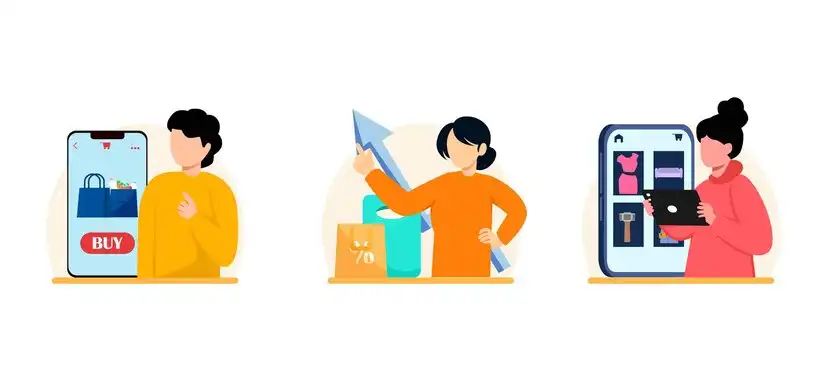
Share Your Product, Share Your Impact: Design That Opens the Door to Dissemination
One of the secrets to today's successful apps is their deep understanding that users are no longer just recipients of content, but rather creators of it. When you design an app that makes it easy for users to share products across social media, you're not just giving them a means of dissemination, you're also involving them in the growth and dissemination process. Sharing isn't a secondary process; it's an essential part of the user experience. The smoother and more engaging it is, the more powerful the app will be in reaching new audiences.
It's important to ensure that the share button is always present in the user experience: on the product page, in the shopping cart, and even after checkout. Reminding the user that they can share what they bought or liked opens the door to community expression and engagement. To enhance the effectiveness of this step, ensure that the shared content is engaging, including a beautiful image, a catchy caption, and a direct link to the product.















