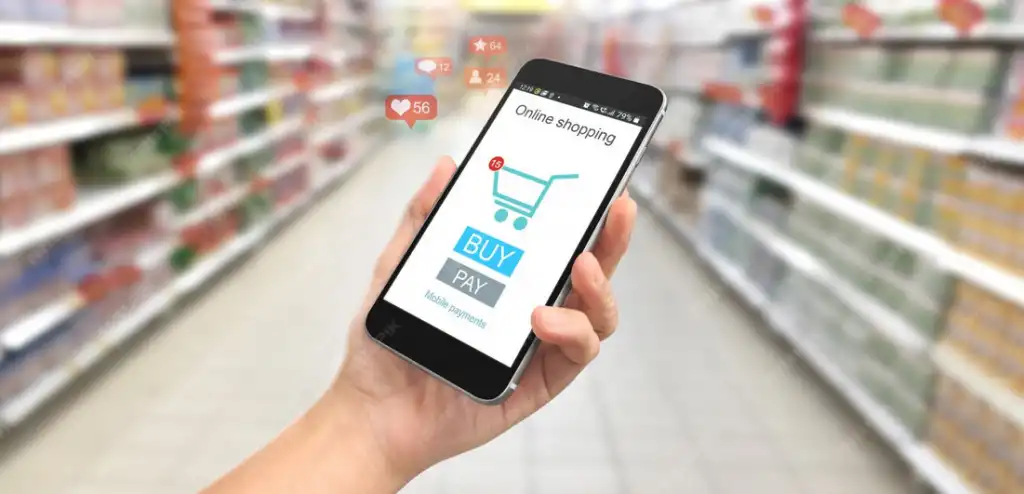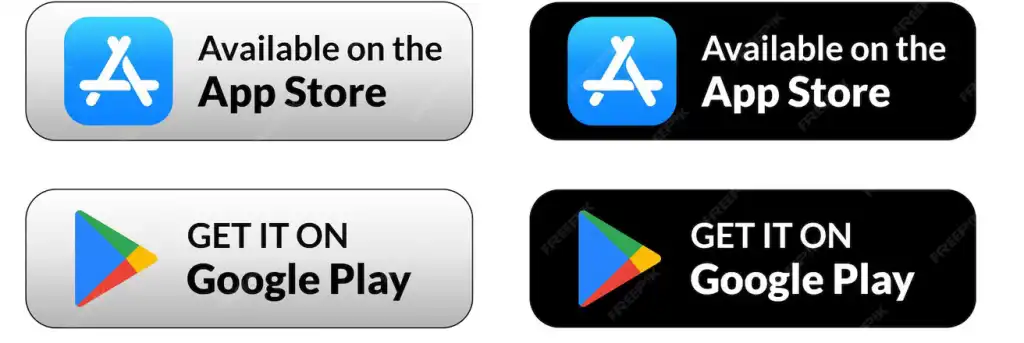Your App and Email Integration How to Automate Communication

How do you take the first step in integrating email with your app?
The first step in implementing email automation is to define the goal of this integration. Do you want to send only welcome messages? Or track user behavior and re-engage them? Defining your goals will help you choose the right tools and integrate them into your app in a thoughtful manner.
After defining your goal, the next step is to choose the right email platform. Popular options include MailChimp, Brevo (formerly Sendinblue), and SendGrid. These tools offer application programming interfaces (APIs) that your development team can easily integrate with your app. Through these APIs, you can send and receive user information and enable automated sending scenarios.
Then comes the planning stage for the email user experience. You need to determine when to send messages and what messages are appropriate for each stage. For example, when a user registers, they should receive an immediate welcome message. If they abandon their shopping cart without completing the purchase, a reminder message can be sent an hour or a day later.
To ensure successful integration, ensure your app's user data management system is compatible with email platforms. Every registration or data update must be sent directly to the mail platform for automated procedures to be implemented smoothly and accurately.

Automated Messages You Should Start Sending Immediately
When you activate email integration with your app, your smart communication journey begins with a set of essential, essential messages. These messages ensure user engagement from the first moment and build lasting trust over time. Let's start with the most important of these messages:
First, the welcome message. It should be sent immediately after the user signs up for the app. This message engages them and sets the tone for their in-app experience. Make sure it's simple, friendly, and includes a call to action such as "Explore the Features" or "Start Using the Service Now."
Second, the account activation or email verification message. This isn't just a security tool; it can also be an opportunity to make a strong first impression. Add a personal touch and reassure the user that their first step is important.
Third, the reminder messages, especially in the event of cart abandonment or non-completion of registration. These types of messages have proven effective in retrieving leads and increasing conversion rates. They can be set to be sent 1 to 24 hours after the event, depending on the type of interaction.
Fourth, transaction confirmation messages such as order confirmation, payment confirmation, or reservation confirmation. These messages are essential for building trust, and it's preferable to include transaction details and a direct link to customer service or technical support.
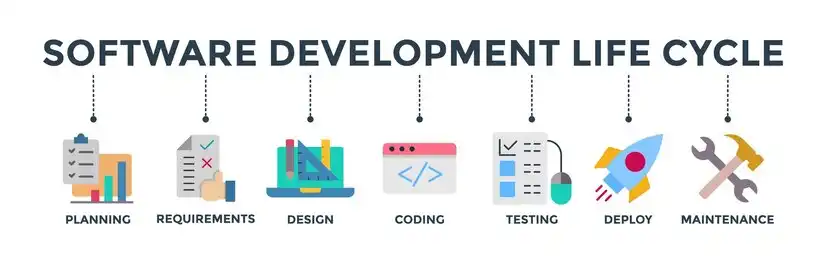
Tools to Help You Implement Email Automation
To successfully implement email automation within your app, it's not enough to simply integrate with email. You need smart tools to manage this integration efficiently. There are a number of powerful tools that enable you to schedule messages, segment users, and analyze engagement, all without writing complex code.
One of the most prominent and widely used tools is MailChimp. It allows you to create professional templates, connect your app via an API, and define scenarios such as "If the user signs up, send them this." It also provides real-time reports showing who opened the message and who interacted with it.
Another powerful tool is Brevo (formerly Sendinblue), which is widely used in Arabic-speaking markets. It features a simple interface and strong support for promotional campaigns and in-app event-based messages, such as purchases or reservations.
SendGrid is ideal for apps that rely heavily on interactive messages, such as order confirmations, payment alerts, and reminders. It boasts fast sending speeds, high customizability, and can be easily integrated via APIs.

How do you make automated emails feel personal, not scripted?
One of the biggest challenges in automated email communications is ensuring the user feels like the message was written for them personally, not just a robotic message designed to be sent to everyone. Even though the system is automated, a human touch in the email makes a difference in engagement and trust.
The first step toward personalization is using the user's first name in the message, whether in the opening line or the email subject line. For example: "Hi Mohammed, we have something special for you today!" This simple detail increases engagement and makes the message more approachable.
Make the messages reflect the user's behavior within the app. For example: "We saw you're interested in electrical maintenance services, here are some offers," or "I forgot to complete the order, how about a special discount?" Using actual data makes the message feel like a real conversation.
Use language that is relevant to the user; don't be formal or robotic. Write in a friendly, simple, and authentic style. Imagine the user is reading the message from a friend, not an electronic server.