The difference between designing a single-product app and a multi-service app

Design Simplicity vs. Content Diversity
When designing an app for a single product, the basic structure of the app is inherently simple. The app often contains a few screens, each designed to serve a specific step in the user experience, such as product display, specifications, purchase, or after-sales follow-up.
Simplicity of content helps the designer highlight specific elements without distraction, providing the user with a smooth and quick experience. The goal here is to make every click move the user closer to a purchase decision.
Conversely, designing a multi-service app requires a great deal of diversity in content and structure, as it must address the needs of different users, each with a different purpose when accessing the app.
In this type of app, a robust navigation structure must be built, including main and submenus, filtering systems, and perhaps even user experience customization.
Each service or product within a multi-service app needs a sub-design that highlights its features without compromising the other services. This requires careful planning for element distribution, color coordination, and intelligent use of space.

Uniform User Experience vs. Multi-Function Experience
In a single-product app, the user experience is typically uniform. Everyone goes through roughly the same steps: browsing the product, reading the details, choosing the quantity or specifications, and then completing the purchase.
This type of app gives the designer greater control because they know in advance which path most users will take, allowing for a precise and seamless experience.
The interface also remains relatively constant, making it easy to test and improve for different user groups without major changes.
In a multi-service app, however, the situation is completely different. Each user may choose a different path depending on the service they want, which forces a design that addresses multiple scenarios.
A user who logs in to book a cleaning service, for example, will behave very differently from another user looking to purchase a product or request a consultation.
The design here must be flexible and adaptable to different paths, without the user feeling like the app is changing or confusing them at every step.

Data Required from the User
In a single-product app, the user is often asked for simple and straightforward information, such as name, phone number, address, or payment method.
This is because the service or product is the same, so there's no need to provide additional or complex information.
This simplifies the registration or ordering process and increases conversion rates, as the user doesn't feel any complexity or time-consuming.
However, in a multi-service app, the situation is completely different. Each service may require a different type of data.
For example, if the app offers both medical and delivery services, the user registering for each service may require specialized information.
This is where smart design comes in, collecting data gradually, or only according to the service requested, without the user feeling overwhelmed or repetitive.
Dynamic forms are often used that change based on the selection, or forms are divided into short steps to reduce visual load.
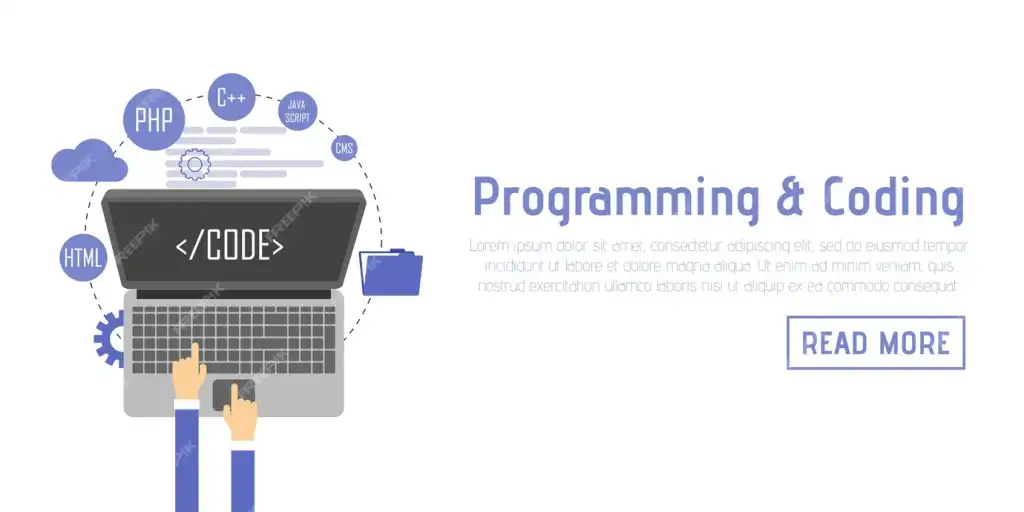
Differences in Marketing Strategies
When designing an app for a single product, the marketing strategy is clear and focused. All advertising campaigns, content, and even in-app messaging revolve around highlighting a single product and persuading the user to buy it.
This makes it easier to design in-app marketing interfaces, such as offers, coupons, or demo videos, because they all serve a single, specific purpose.
The app acts as an intelligent salesperson for a single product, and all marketing efforts can be directed to maximize returns from that specific product.
In multi-service apps, however, marketing becomes more complex, because each service or category requires its own campaign.
The design in this case must support personalization, such as displaying different offers to different users or making suggestions based on each user's past behavior.
This requires the use of technologies such as behavioral tracking and user data analysis to display appropriate marketing elements within the interface.
You may also need multiple spaces within the design to display more than one campaign at the same time without disturbing the user.















