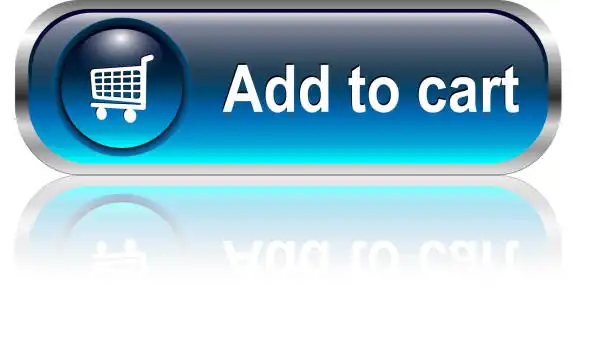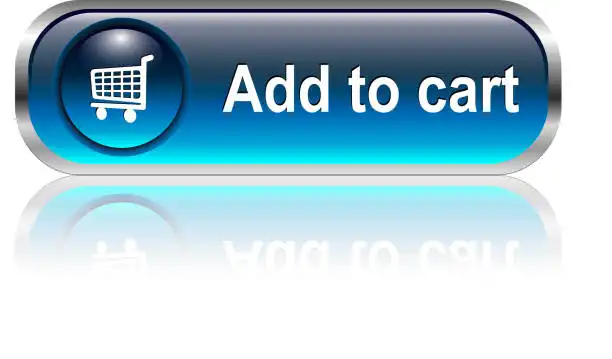The difference between Android and iPhone app development and how to deal with it

The difference in programming languages between Android and iPhone app development
1. App development is always different between Android and iPhone, and each one has its own programming languages. For example, Android relies on the Kotlin language and sometimes Java, which are flexible languages that work on more than one platform. As for the iPhone, it relies on the Swift language, which Apple designed to be easy, fast, and suitable for developing powerful applications.
2. The difference between them is that Kotlin gives you more flexibility and works on many systems, but Swift is dedicated to Apple devices only, which makes it more integrated with the system. If you are developing an application, you must understand these languages and know how to deal with each one according to your needs. For example, if you are adding a feature such as Face ID to your application, you must use Apple-specific techniques.
3. Even writing the code differs between the two languages. Swift is short and clear, but Kotlin gives you more freedom with open source libraries. It depends on your need and understanding of each language in order to develop an application that works efficiently on both platforms.
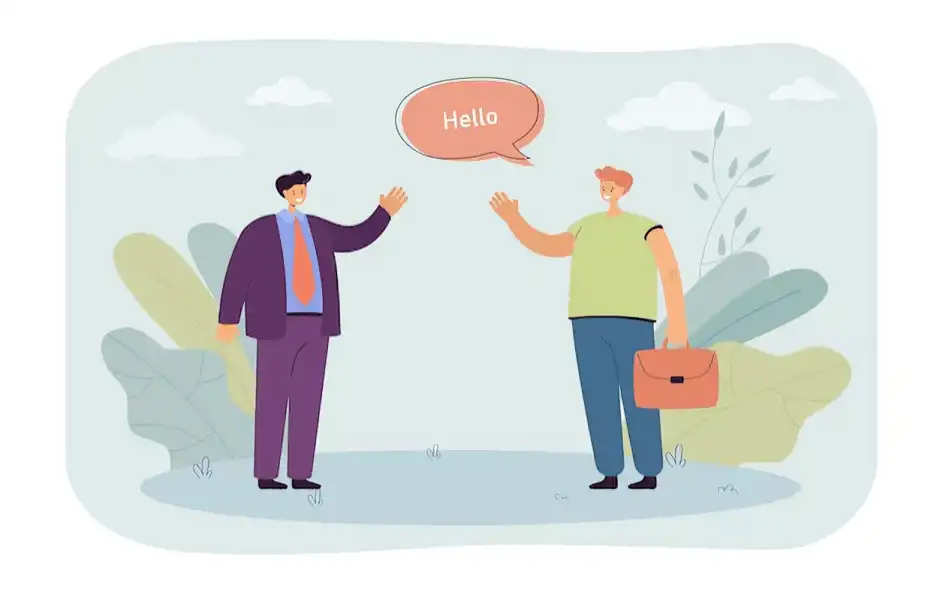
Differences in development tools between Android and iPhone
1. The development tools used by developers on Android and iPhone are very different. Android developers rely on Android Studio, a powerful development environment that provides tools such as an emulator that tests the application on different devices. On iPhone, developers use Xcode, which is the official program from Apple.
2. The difference is that Android Studio gives you many customization options, while Xcode focuses on an integrated and comfortable development experience. For example, Xcode supports Apple features such as Storyboard, which allows you to design the interface interactively. As for Android Studio, it provides you with flexible tools to deal with user interfaces and design them using XML.
3. If you are a developer, you must know how to use the appropriate tools for each platform. On Android, you may need to deal with open source libraries to add features, while on iPhone you need to adhere to the closed system features provided by Apple. Your understanding of these tools determines the quality of your application and the user experience.
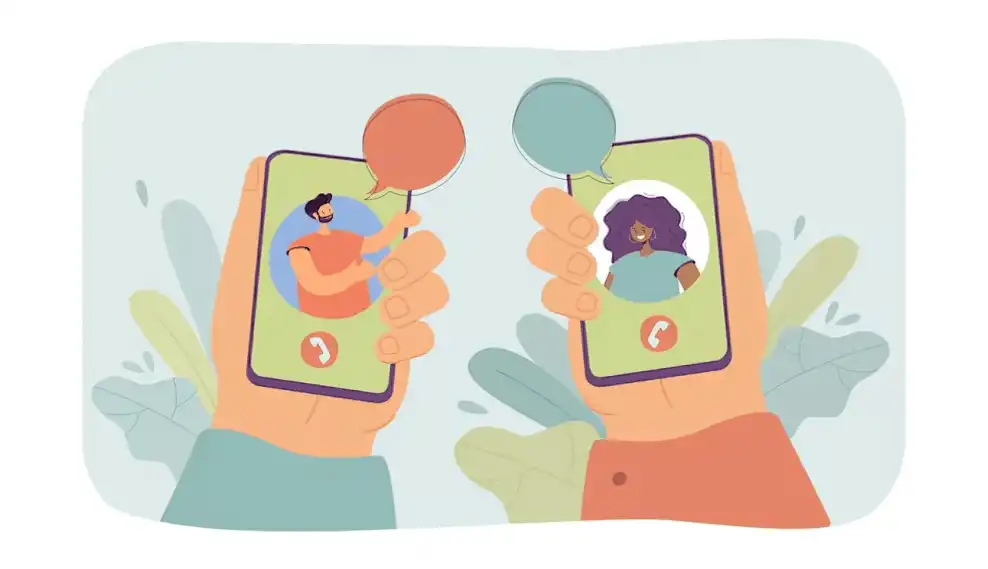
Interface Design and User Experience between Android and iPhone
1. Interface design in Android and iPhone has completely different standards. Android is based on Material Design, a design system from Google that provides guidelines for developing clear and attractive interfaces. As for iPhone, it is based on Human Interface Guidelines, which focuses on providing simple interfaces that are consistent with Apple's system.
2. The difference is that Android gives you more freedom in designing the interface, while iPhone prefers simplicity and consistency with the rest of the system. In Saudi Arabia, users like applications that are easy and fast regardless of the system. Therefore, you must understand the audience's needs and adapt the design according to the standards of each platform.
3. If you are designing an application, you must consider the user experience at every step. For example, make sure that the buttons are clear and easy to use and that navigation between screens is smooth. In the Saudi market, the user experience is what determines whether the application succeeds or not.
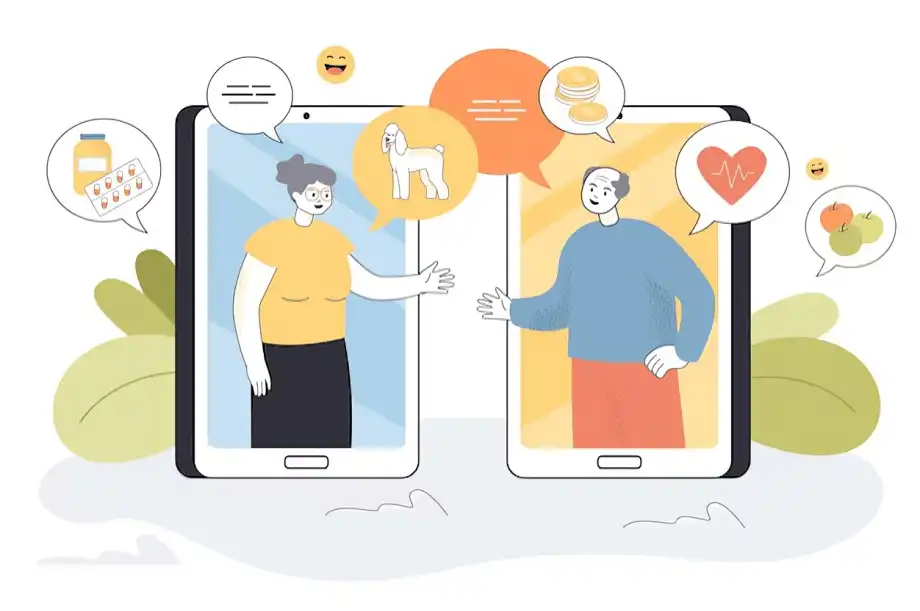
Technical challenges in developing applications for Android and iPhone and how to overcome them
1. The biggest challenge in developing Android applications is the diversity of devices. There are many devices with different specifications, whether in screen size, resolution, or performance. To ensure that your application works on all devices, you must test it on a variety of devices and use tools such as emulators.
2. As for developing iPhone applications, the biggest challenge is adhering to Apple's strict rules. Any simple mistake can cause the application to be rejected from the Apple Store. To overcome this challenge, you must follow Apple's instructions carefully and make sure that everything is compatible with the system.
3. Also, the continuous updates in both systems pose a big challenge. Google and Apple are always releasing new updates, which forces you to update your application constantly. The solution is to be prepared and work on improving your application continuously to keep up with these updates and ensure that your application provides the best experience for users.