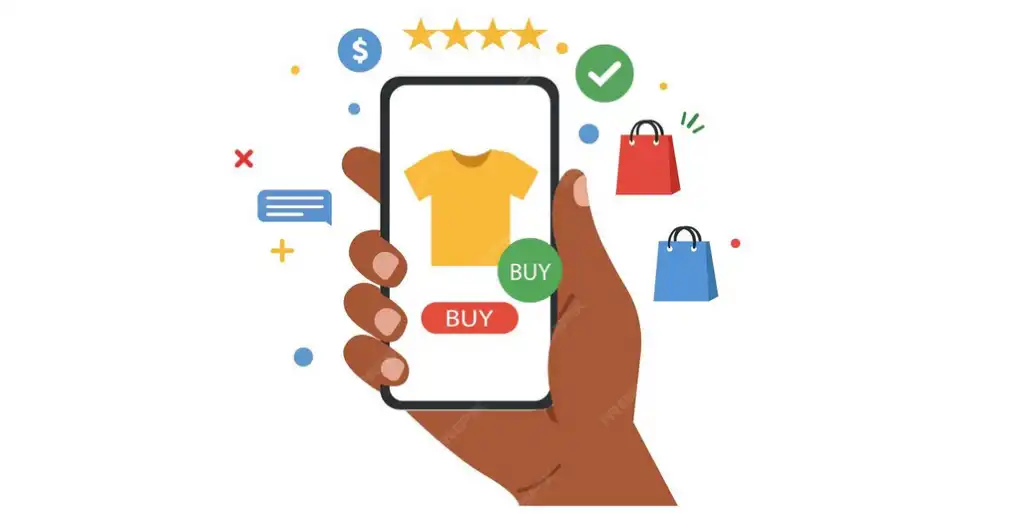How to Balance Design and Performance in Mobile Applications
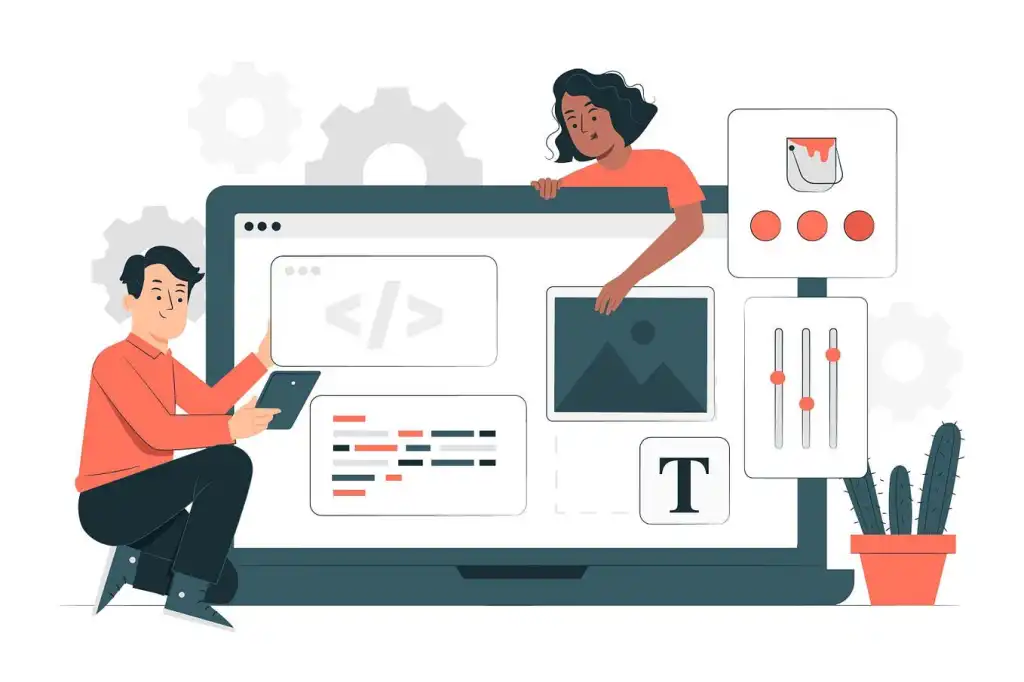
1. Keep the design simple and serve the purpose
Often, complexity in design weighs down the application and affects its performance. Try to keep the design simple and clear, so that it serves the purpose of the application without any unnecessary additions. Focus on colors and fonts that are comfortable to look at and easy to interact with, and avoid things that may slow down the application, such as large images or many moving elements. The goal is to give the user a smooth and enjoyable experience without complicating things for him.
2. Use images and graphics carefully
Images and graphics can add beauty to the application, but you must choose them carefully so that they do not affect the speed of the application. Use images of suitable quality, and they must be compressed to reduce their size and speed up loading. Some developers rely on the graphics that are directly inside the application, instead of downloading them from the Internet every time. This way, you ensure that the application works with better performance and does not take a long time to display images or effects.

3. Ensure consistent performance for all devices
Not all devices work with the same power, so it is necessary to make sure that your application works with excellent performance on different types of devices. Test the application on different devices, whether old or new, to make sure that it provides almost the same performance. Try to make the application depend on as few resources as possible, so that it is smooth even on devices with less power. This makes the user experience equal regardless of the type of device, and this increases users' loyalty to your application.
4. Monitor the application's performance continuously
After you launch the application, do not forget to monitor its performance and collect data on the problems that users face. Some problems do not appear until after a period of use, so if you monitor the application's performance continuously, you can intervene and fix it before the problem worsens. There are tools that can monitor the performance of the application and give you reports on stability and loading speed, take advantage of them to make sure that the application is always working perfectly.

5. Focus on the user experience in the background
One of the most important factors that improve performance is reducing the work that occurs in the background. Applications that are full of background processes, such as constantly updating data or running notifications at close times, consume device resources and slow down performance. Try to focus on necessary tasks only, and avoid downloading unimportant data. To make it easier for the application to deal with processes, reduce background updates and let them happen at a specific time only. This not only makes the application faster, but it also helps save battery for users.
6. Take advantage of progressive loading of content
Lazy Loading is an excellent idea to reduce the initial loading time of the application. That is, instead of downloading all the content at once, let the application download the content only when the user reaches it. This method saves resource consumption and increases the speed of the application. For example, in applications that contain a lot of images or content, let the application display the content that the user needs at the same moment only. This improves performance and provides a faster and more flexible user experience.

7. Test and improve the application interface regularly
The design of the application interface and user experience (UX) need continuous monitoring. Successful applications are those that adapt to the needs of users and modify based on their opinions. Even after the application is launched, it is necessary to test the application interface periodically, especially after each update. Monitor user behavior and see if there are places that need modification or improvement. The more you improve the user experience, the more they will use the application and feel comfortable using it.
8. Use performance analysis tools
There are many tools that help you monitor the application performance and collect useful data about loading speed, battery consumption, and the rate of application downtime. For example, tools such as Firebase Performance Monitoring or New Relic give you a comprehensive view of the application performance, and show you where the points need improvement. Using these tools on an ongoing basis lets you know the areas of improvement, ensure a better user experience, and reduce the problems that users may encounter.