Design your app as if you were making a physical product.

Design that combines Form and Function
With physical products, people don't just care about how attractive they look; They also care about how effective they are at using the product. The same applies to your app. A beautiful interface attracts attention, but ease of access to features and speed of operation are what ensure user loyalty. Your design must combine art and function. Every button and every action within the app must be understandable, simple, and elegantly arranged. This balance between form and function is the secret to apps that stick with people's phones for a long time.
User Experience Makes the First Impression
When a user opens your app for the first time, it's like opening a product box for the first time. Is the packaging clear? Is the content understandable? Do they feel organized? This moment determines whether they continue or leave. Therefore, you must carefully design the user experience, putting yourself in the user's shoes, and walking in their footsteps. From the moment they download the app to the first transaction, they should feel at ease and guided.
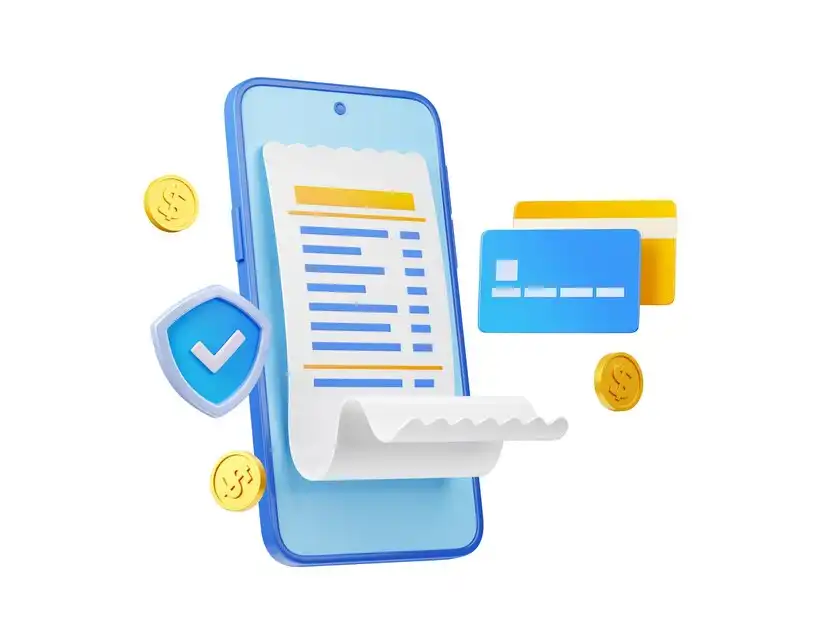
Listen to the user like you would a product customer
After launching any product, the customer listening journey begins. What did they like? What didn't they like? What would they like? This same journey should be experienced with your app. Design doesn't stop at launch; it begins afterward. Ask, observe, and understand how people use your app, and tweak the design to better serve them.
Field Testing Before Mass Production
Just as you wouldn't launch a new product without testing it, you shouldn't launch your app without testing it with a real sample of users. Real-world testing reveals weaknesses that can't be seen on paper or in a development environment. Perhaps there's an unclear button, a complicated path, or an incomprehensible feature. This stage ensures that your "digital product" is ready for mass use.

Your updates are the equivalent of product improvements.
Any physical product undergoes development and improvement over time. Apps are the same. Don't settle for the first version. Continue improving and adding features based on user experience and feedback. These updates demonstrate that the app is alive and evolving, increasing user confidence.
Don't overload your app with features that confuse the user.
Just as a complex physical product can confuse the customer, an app packed with unnecessary features can diminish the experience. Focus on what the user actually needs. Make the app perform its core functions efficiently before adding more. Simplicity is power in the world of digital products.

Flexible design means a scalable product.
When you design a physical product, you leave room for future developments. The same applies to your app. Don't make the design rigid and difficult to update. Create a structure that allows for the addition of features later, and interfaces that adapt to changes. This gives your app a longer lifespan and flexibility to expand.
Make the first use like the first unboxing experience.
Do you know the feeling of opening a new product for the first time? Try to convey this feeling to the user when they launch your app for the first time. Provide a simple welcome tour and make the initial steps clear and comfortable. This initial impression directly influences the decision to continue using or delete.















