Design a healthy food recipes app

Designing a User-Friendly Interface for a Healthy Recipes App Attracts Users
The app interface is the first thing users interact with, so it should be simple and easy to use. Adopting a clean design with an eye-catching background helps highlight food images in an attractive way.
Using clear, understandable icons makes navigating the app easier. It's helpful to divide the app into main sections such as "Breakfast," "Lunch," "Dinner," and "Snacks."
Each section can have special filters such as preparation time or calorie count. Adding an advanced search bar allows users to type in specific ingredients to find recipes that match them.
The design should support fast loading times, especially when displaying images. Attention to the user experience on small screens like phones is just as important as designing the experience on tablets.
When displaying recipes, the preparation time, number of servings, and nutritional information should be briefly displayed at the top of the page. Careful use of color is essential; natural colors like green and orange enhance the feeling of vitality.

Smart filters for searching within a healthy recipes app save users time.
Searching within a recipe app doesn't have to be just about typing in a recipe name. It's smart to offer advanced filters that help users find what they're looking for in seconds. For example, you can add filters such as preparation time, calorie count, ingredient type (vegan/protein/gluten-free), and even difficulty level. These filters help users discover new recipes that suit their needs without having to scroll through multiple pages. It's also a good idea to link filters to the user's specific interests. If they're interested in building muscle, they can see high-protein recipes when filtering. Filters can be displayed horizontally at the top of the page, making them easy to modify at any time. The design should make the user feel like the options are relevant and not complicated. Search results can also be suggested based on the entered words, or the most relevant recipes can be displayed. The addition of an "Ingredients I Have" feature allows users to simply type in what they have at home, and the app will suggest suitable recipes. This feature enhances the daily use of the app and makes it more useful. Personalizing the search experience makes the app more personalized. Sidebars can also be displayed for popular categories such as "Under 15 Minutes" or "Diet Meals." The goal is for the user to feel that the app understands them and provides them with what they're looking for effortlessly. The search interface isn't just a technical tool; it's an effective interaction tool that builds a relationship between the user and the app. The smarter and more connected the search options are, the more time the user will spend browsing new recipes. This creates long-term loyalty.
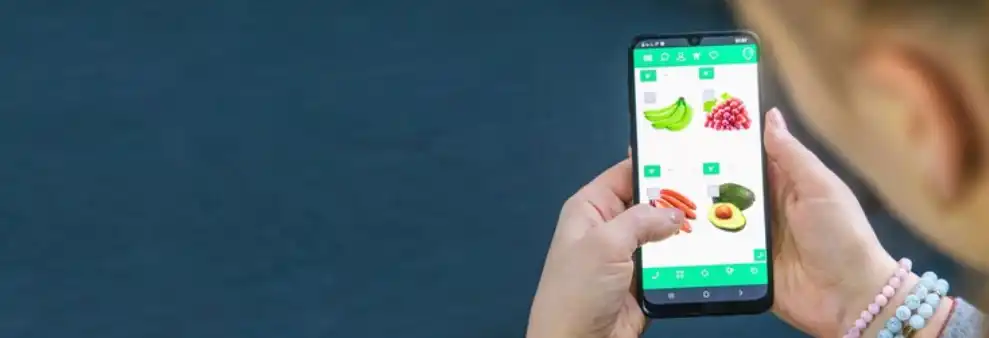
The app that makes healthy eating a daily habit
Designing a healthy recipe app isn't just about displaying ingredients and preparation methods; it opens a new door to a better lifestyle. Today's users are looking for practical and easy options to improve their health without complications, and your app can be their daily guide.
It's important for the app to contain a variety of recipes that suit all goals, whether the user is seeking to lose weight, increase their energy, or simply eat a balanced diet.
A simple user interface plays a major role in keeping users coming back to the app daily. The more the recipes are illustrated and broken down into clear steps, the easier and more feasible the preparation process will be.
Don't forget that including nutritional information such as calories and proteins adds credibility and attracts those interested in details.
You can also customize meal plans, such as setting a daily calorie goal or suggesting recipes based on health conditions.
The smart search feature within the app helps users quickly find what suits them, whether gluten-free, vegan, or low-fat recipes.
You can also add a time filter, such as quick recipes under 15 minutes, to encourage busy users to try healthy eating.

How to Make Your App a Daily Reference for Health-Seekers
For a healthy recipe app to become a constant companion for users, it must offer indispensable daily value.
Start by providing recipes updated weekly, with the ability to save favorites or create a "Weekly Cooking Menu."
Adding a "Today's Recipes" or "Weekly Plan" section will automatically encourage users to come back to discover new recipes.
Tools like a "Smart Shopping List," which automatically generates an ingredient list based on selected recipes, adds a unique experience.
You can also connect the app to your calendar to remind you to schedule healthy meals or drink water.
Adding video recipes gives users a hands-on feel, as if someone is cooking with you step-by-step.
The app can also include a small community that allows users to share their recipes and experiences.
This makes the app more than just a tool; it's a place that brings together health-conscious people and encourages them to continue.















