Create your own app and upload it to Google Play

From Idea to Application: How to Start?
1. The first step to developing a successful application is to clearly define the idea. You must know what problem you want to solve or what service you want to provide. The idea must be clear and suit your audience.
2. After that, you need to plan the details of the application, such as the form, features, and goals. Use paper or digital tools to clarify the idea.
3. If you are new to programming, you can seek the help of professional programmers or programming companies such as "Grand Programming Company" to develop the application with the highest quality.
4. Don't forget to focus on the user experience because it is the main factor to attract customers. An easy and attractive interface makes it easy to use the application.
5. Before you start, make sure you are ready with a specific budget, because development requires clear financial planning.

Mobile App Development Basics
1. App development starts with choosing the right platform: Do you want your app on Android, iOS, or both? The decision depends on your audience.
2. Programming language is a key step. Android is based on Java or Kotlin, while iOS is based on Swift.
3. It is important to design a simple and smooth user interface so that the user enjoys using the app from the first time.
4. Don’t neglect the security aspect. Make sure that the data you collect from users is protected and adheres to privacy policies.
5. Once development is complete, test the app several times to ensure that it is bug-free and works on all devices

Upload your app to Google Play in easy steps
1. After you finish developing the app, you need to create a developer account on Google Play. The subscription fee is approximately $25 paid once.
2. Prepare the app file in APK or AAB format, and make sure it is compatible with Google Play Store requirements.
3. Write an attractive description for the app that explains its features and benefits to users. Don't forget to add images and screens from within the app.
4. Before uploading the app, make sure you have selected the appropriate category (such as games or education), and choose keywords that help users find it easily.
5. After uploading the app, monitor the ratings and comments, and try to develop the app based on user opinions.
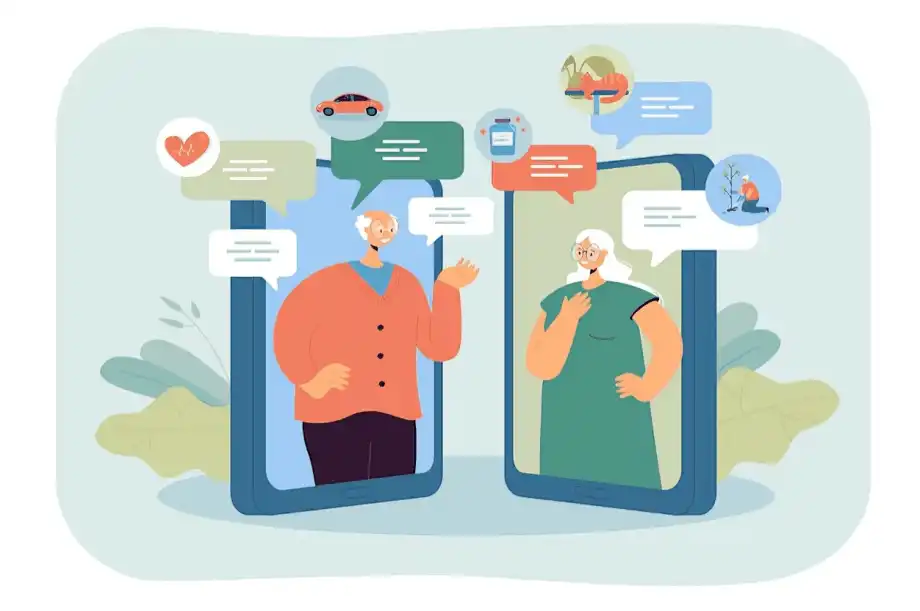
Tips for the success of your application after uploading
1. As soon as you upload your application, market it through social media and advertising sites. Strong marketing increases the number of downloads quickly.
2. Do not neglect to update the application periodically. Add new features and fix any problems facing users.
3. Listen to user comments, because their satisfaction increases the positive rating that enhances the appearance of your application in search results.
4. Consider adding paid features within the application, such as subscriptions or additional features, to increase revenue.
5. Finally, maintain an easy and simple user interface, because the user experience is the key to maintaining its popularity.















