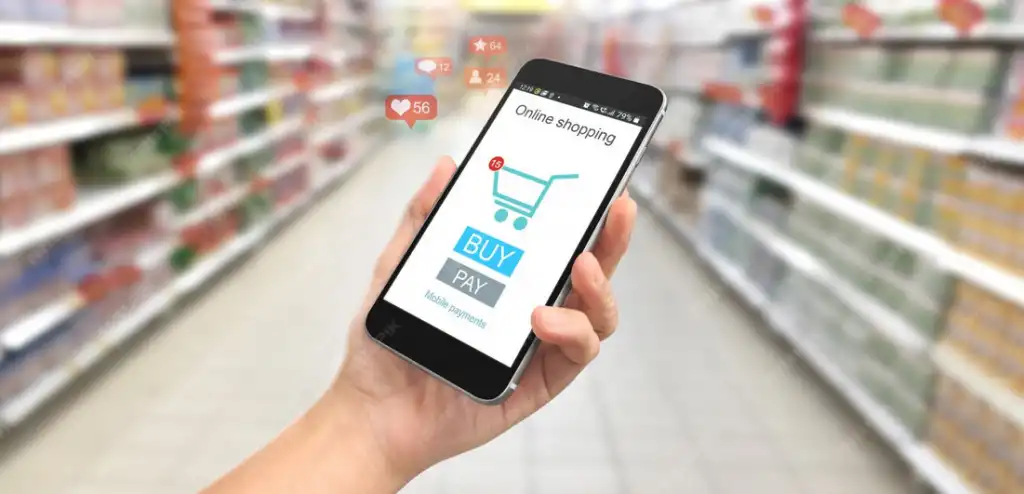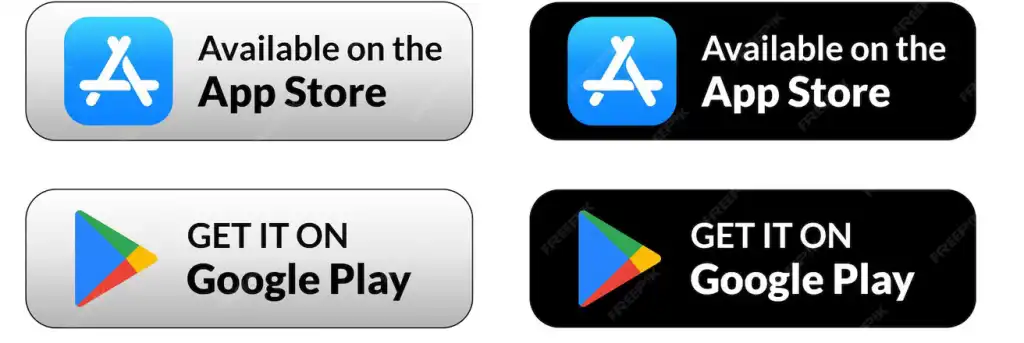Your app should resemble your real-life service.

What the customer sees in real life should be found in the app.
If your service is characterized by a smile, by serving coffee to customers, or by a clear organization in the space, this shouldn't disappear in the app world.
Design the interface to evoke the same feeling: comfort, simplicity, warmth, or professionalism.
For example, if your restaurant carefully packages orders, display high-quality, accurate images of the actual orders in the app.
Customers don't want to feel like they're dealing with two separate entities: one in real life and another on their phone.
Make every visual element in the app reflect your brand's style in real life.

The booking or ordering experience should mimic the real world.
If the booking process in real life is quick, organized, and friendly, don't make it complicated or tedious in the app.
The same booking steps should be clear in the app, but in a faster and easier digital format.
For example, if you rely on a paper menu listing all your services, turn it into an interactive, visual experience within the app.
If you clearly present multiple options to the customer in real life, don't impose a single option in the app.
Whatever makes the customer comfortable in person should be delivered digitally with the same pace and attention.

Building trust starts with the similarity between reality and the app.
If a customer enters your store and sees an image that differs from the one in the app, they'll wonder: Who do I believe?
The inconsistency between reality and the app shakes trust, especially among new customers.
When users see images of your team, products, or services in the app as they appear in real life, they feel comfortable.
Use real-life images instead of stock images. They demonstrate credibility and build a natural relationship.
Your app is a way to confirm what the customer sees to test your authenticity. Make sure it reflects what you do, not just what you wish it to be.

Don't make the app more complicated than your service.
In reality, the customer comes in, asks, is guided, and simply executes the service.
If they enter the app and find confusing options or an unclear design, they'll feel confused and close it immediately.
Simplify the user experience in the same way you simplify the interaction in the store.
Service that's easy on the ground should be easier on the screen, without long steps or numerous windows.
Minimize distractions, group similar functions, and make navigating between services feel like a real visit to your branch.