Your app as a mobile showroom How to display your products

Professional photography is the foundation of attractiveness.
Your product isn't sold with words alone, but with images. A good image isn't a luxury; it's a necessity. Every product within your app should be showcased through high-quality images, with excellent lighting and a clean background. Don't limit yourself to a single image; use multiple angles and close-up shots to highlight details.
You can also include images of the product in use, giving the user a realistic sense of what they'll get. Don't forget the importance of balancing size and quality; the image must be clear without compromising loading speed. Remember: your app is a mobile showroom, and the image is the eye-catching decoration above all else.

Product interfaces... More than just a description
When a user lands on a product page in an app, they need a compelling, integrated experience. Don't just list the product name and price; provide rich information with an attractive design. Start with a brief description at the top, then add details such as size, material, usage instructions, and quality assurance.
Create a simple specifications table if there are many, and use illustrative icons whenever possible. Also, include customer reviews and photos, if available, to add a realistic and credible dimension. The product interface is the heart of the showroom, and it determines the final decision to buy or leave. Treat it like you would a physical storefront.
Make navigating between products a seamless experience
In a physical showroom, a customer moves seamlessly from shelf to shelf, and within your app, they should feel the same fluidity. A good user interface allows for easy browsing of products without overloading or complexity. Use a clear navigation bar and logical categories to make it easy for the user to find what they're looking for.

Integrating Videos Boosts Purchase Decisions
In a physical showroom, a visitor may need someone to explain the product. In your app, video serves this purpose. Add short videos that demonstrate how to use the product or its practical features. This is particularly suitable for technical or cosmetic products, or products with details not visible in photos.
You can place the video at the top of the product page, or as a featured "See the Product in Action" button. Video not only explains, but also convinces, removes doubts, and increases the likelihood of completing a purchase. Customers love seeing the product in action, and video is your bridge to that authentic experience.
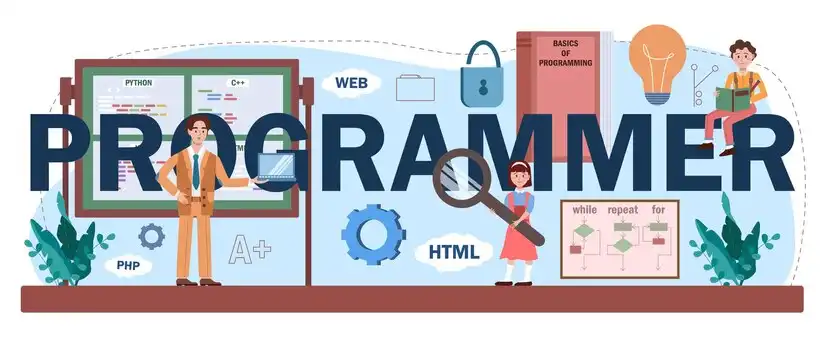
When you visit a showroom, you ask others for their opinions or watch their faces as they try on a product. In an app, this experience is compensated by user reviews and opinions. Make the reviews section prominent and give users the ease of adding their opinions. Photos uploaded by customers greatly enhance credibility.
Organize reviews by most recent or most useful, and add a simple rating that shows the distribution of opinions (for example, 70% gave 5 stars). Don't be afraid of negative reviews; instead, handle them transparently and respond to them professionally. Reviews aren't just text; they're part of your offering, lending additional credibility to the product.
Offers and discounts... Attention-grabbing elements
In traditional showrooms, red banners and discounts immediately grab the eye. The same idea should be applied within your app. Dedicate a clear space to offers and make discounts appear directly on the product image, using a visual badge like "30% off."
Use eye-catching but unobtrusive colors, such as red or orange, with short text like "For a limited time" or "Today's offer only." You can display a dedicated page for all current offers, or categorize them. The key is for the offers to be prominent and easily accessible. This technique not only promotes your product, but also speeds up the purchase decision.















