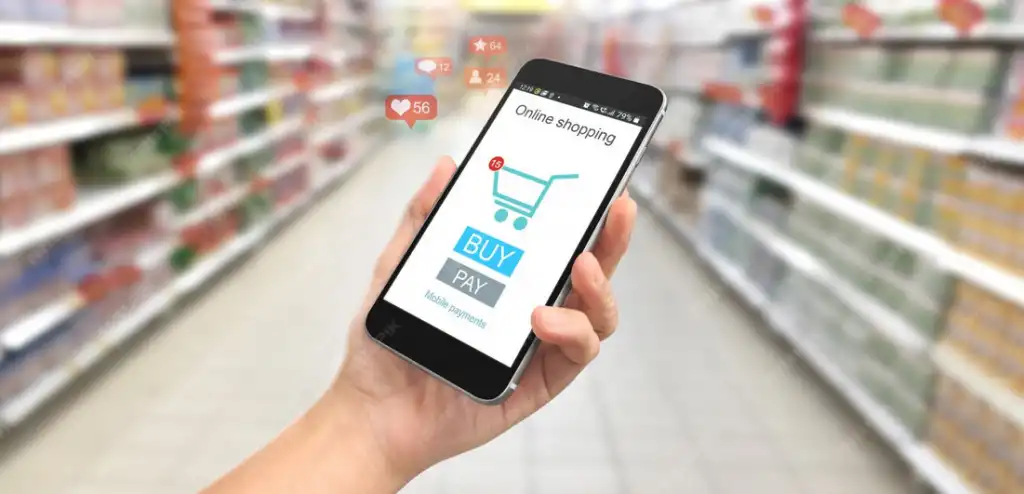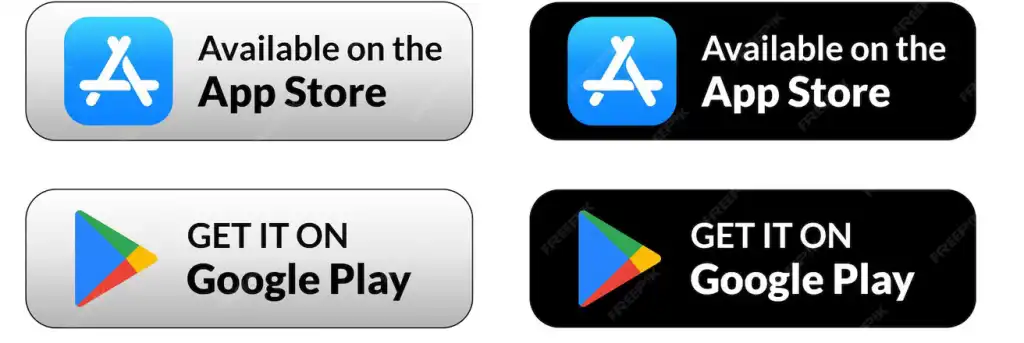In-app how-to videos simplify the shopping experience.

Clear steps make purchasing easier with explainer videos
A good purchasing experience begins with understanding. Users cannot progress through the purchase process if they encounter ambiguity or complexity. This is where in-app explainer videos come in, significantly facilitating the process through a simplified visual presentation of what needs to be done.
The video can show the user how to select a product, add personal information, confirm the address, and pay securely. This practical explanation prevents the customer from making mistakes or hesitating to complete the purchase.
The biggest benefit is that the user doesn't need to return to the help center or ask frequently asked questions; they can simply watch a short video with all the instructions they need.
This type of intelligent support builds confidence in the app and reflects the project's awareness of the need to facilitate the user experience, regardless of their experience level. Beginners will feel reassured, while experienced users will appreciate the organization and clarity.
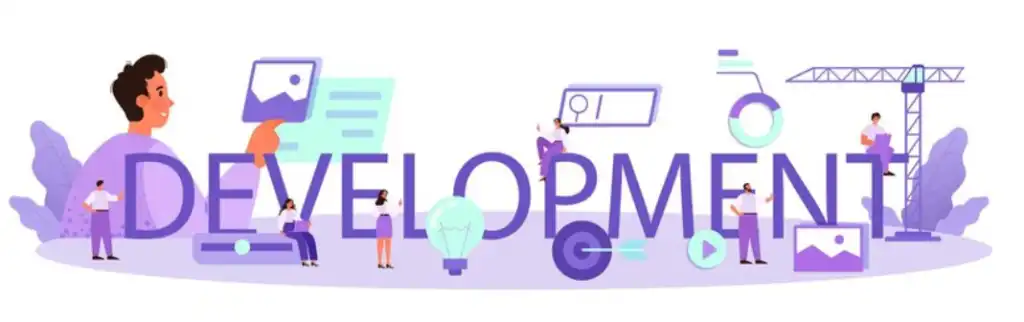
An in-app video eliminates dozens of explanatory messages.
Many apps send repetitive messages to users explaining how to purchase or offering discounts, but what if there was a single video that could replace these messages? An in-app explanatory video shortens the gap between the question and the solution.
Instead of the user reading, they watch, learn, and interact in seconds. This type of explanation is more effective because it is practical and direct, and shows the steps in their real-life context.
Video is also less memorable, because visual content sticks more in the mind than text, making the user experience more cohesive and absorbing from the first time.

Step-by-step videos guide new users
New users often need the most guidance, as everything within the app will be new to them. Here, how-to videos play the role of a personal guide, providing clear steps to understand the purchase process without feeling overwhelmed.
Instead of relying on lists of questions or lengthy readings, these videos simplify the task by demonstrating directly how to add a product to the cart, use a discount coupon, and choose a payment method.
The presence of these videos makes the user feel that the app has been carefully designed to suit their needs, even if they are not tech-savvy. This positive impression is reflected in their retention rate and repeat purchases.
Over time, the user will no longer need these videos, but they will still be important in the first few attempts to create a comfortable impression and provide a smooth learning experience.

Explanatory videos provide greater trust in the app.
The clearer and smoother the user experience, the more trust they will have in the app and the entity behind it. When they see videos explaining the purchase steps, they feel like someone cares about the user's comfort and is working to facilitate every detail.
Trust is key to repeat purchases. If a customer feels the purchase process was clear and easy thanks to the videos, they will return and become a permanent user.
So, don't just focus on beautiful design. Add a short video explaining each feature and action within the app, and watch how your satisfaction and trust indicators improve.
An attractive interface and clear video equal a perfect experience.
It's not enough for the interface to be beautiful and easy; it must be supported by instructional tools that explain how to use it. Explanatory videos are the perfect complement to interface design and provide the user with a complete experience.
When the customer sees how to navigate within the app, where to click, and when to click, they interact with confidence and feel that the app was truly designed for them. The video here isn't just an explanation; it's part of the design itself.