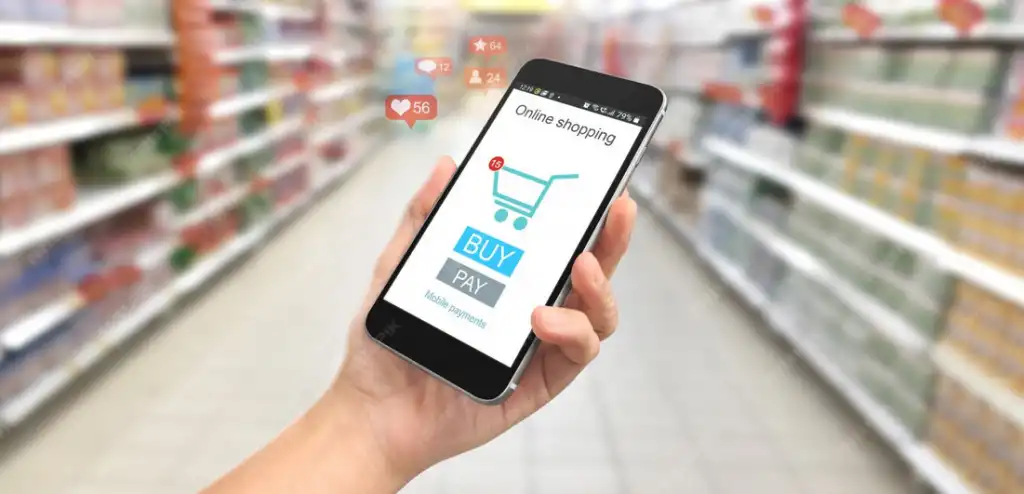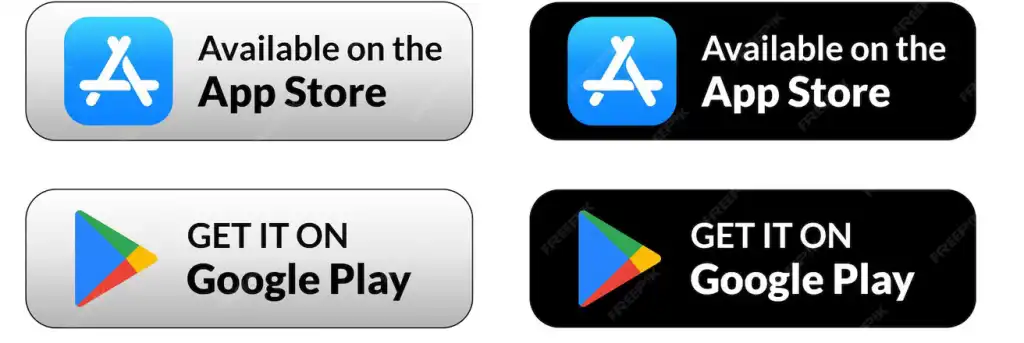Design an e-commerce application with an easy-to-use interface that encourages purchases.

Product Page Design to Convince Users to Complete a Purchase
The product landing page is the crucial moment that determines whether a user will purchase or leave. Therefore, this page must be carefully thought out in every detail, encouraging a smooth and confident decision.
Start with a clear, high-quality, zoomable image of the product. It's best to provide multiple images from different angles, along with the option to show a short video if available, as a single image may not be enough to convince the user.
Immediately after the image, place the title prominently and clearly, followed by the price and any offers, if applicable. Don't forget to use distinctive colors when offering a discount or special price.
The description should be simple yet comprehensive. Use clear bullet points that explain the basic specifications, materials used, size, country of origin, and how to use it, if necessary.
Include user reviews and ratings below the product. These ratings build trust and provide a real impression of the product and its quality.

Designing an E-commerce App with a Simple and Incentive to Purchase Interface
The success of an e-commerce app isn't measured solely by the number of products or offers; it's primarily based on smart interface design. Users decide within the first few seconds whether to continue browsing or leave, and this is where a simple and seamless interface comes in. Navigation elements should be clear, with prominent buttons and direct calls to action.
Using warm colors and legible fonts builds trust and makes users feel comfortable while browsing. It's also important to intelligently filter products so that each customer can quickly find what they want. Shopping should be enjoyable, not stressful, and this is achieved through an engaging and seamless visual experience.
Adding high-quality images with zoom capabilities and a detailed description of each product encourages a purchase decision. Incorporating user ratings and reviews in a prominent place within the interface also gives the product greater credibility. Smart recommendations based on previous browsing increases the likelihood of a purchase.

How do you build user trust through the interface?
In the world of e-commerce, trust is built in seconds. Designing an interface that demonstrates to the user that the application is secure and professional is the first step.
Display secure payment method logos on the interface, and add trust badges such as "Guaranteed Product" or "14-Day Free Returns."
Make the product page transparent with information: price, discount, shipping fees, and delivery time.
Include reviews and reviews from real users in a visible manner, as this enhances the product's credibility.
The greater the transparency and ease of access to information, the more secure the user feels, which increases the likelihood of completing a purchase.

Fewer steps = More sales
Every extra step in the purchasing process could mean losing a potential customer. Therefore, make the purchase process in your app quick and easy.
Start with quick login, either via email, phone number, or social media.
Then, ensure that the product browsing experience doesn't require loading multiple pages or filling out lengthy information.
Provide a "Quick Purchase" or "Add to Cart" option so the user can purchase with one touch.
Don't ask for unnecessary information, and allow saving payment methods and addresses to speed up the process.
The shorter the time between login and completion, the greater the likelihood of completing the transaction.