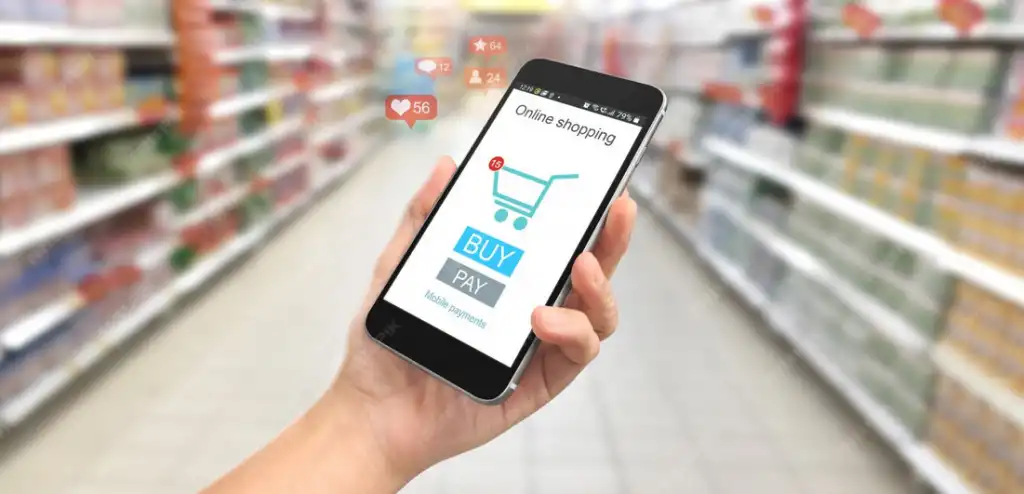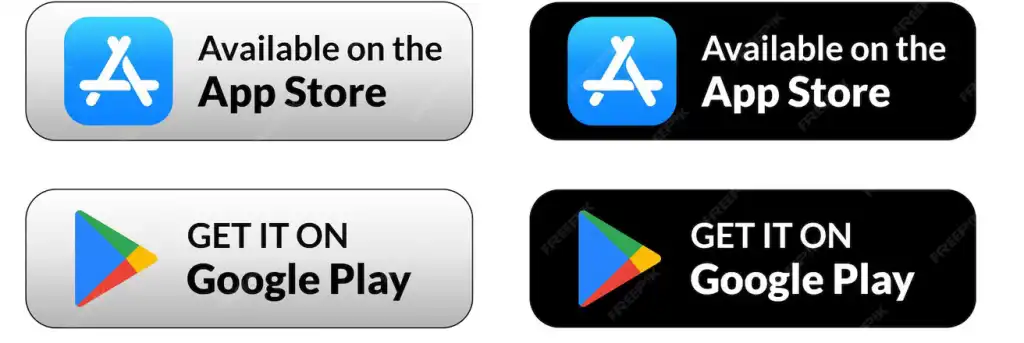Design a contracting application that displays the implementation and completion stages with pictures.

Images as an Effective Communication Tool in the Contracting World
In the contracting world, words may not be enough to convey reality, but images do so perfectly. Designing an app to document implementation with images reduces a lot of tension between the client and contractor.
When the client sees the progress of their project day after day, they feel under control and part of the process.
A photo eliminates hundreds of questions and saves the contractor the time that would otherwise be spent on repeated communication and responses.
The app can be programmed to send a notification when any stage is updated with images, keeping the client engaged without the need to constantly log in.
A comment box can even be added below each image, allowing the client to comment or confirm the quality of the work.
Thus, images transform from mere documentation into an effective visual dialogue tool.
Having a photo record also makes it easier to compare reality with the original plans or agreed-upon contracts.

Showcasing Past Achievements to Boost New Clients' Confidence
The in-app photo gallery feature isn't limited to current projects; it extends to a live gallery of previous projects.
A special section can be created within the app titled "Our Previous Projects," displaying each project along its steps and stages.
This method convinces new clients of the company's professionalism by documenting real, clear experiences.
The photos convey professional execution and quality of finishing, giving an immediate and powerful impression of the level of work.
These photos can also be organized by project type (villas, apartments, offices) or by geographic location.
Having this photo archive is one of the most powerful marketing tools without exaggerating words.
Rather than talking about quality, the photos speak for themselves.
Each project can also be linked to a previous client's evaluation or comments, which increases credibility.
All of this is designed within the app in an engaging, interactive style, with the ability to share photos directly with friends or family members.
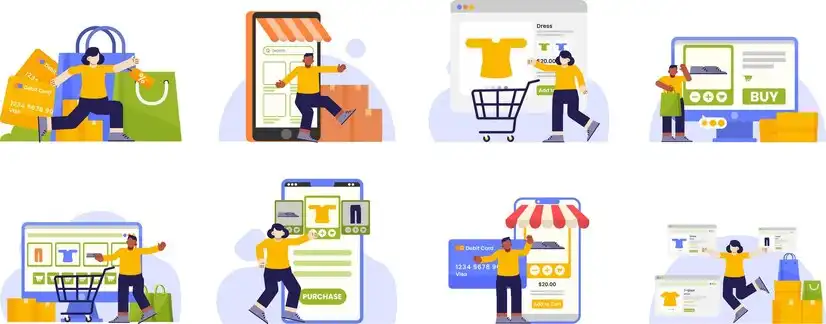
How do you make in-app images tell the project story?
Images within the contracting app shouldn't be just random snapshots; they should ideally be organized to tell the story of the project from start to finish.
Each stage can be displayed in a separate album, with a descriptive title (for example: insulation stage, roof installation stage, painting stage).
With this seamless arrangement, the client has a clear picture of the progress, as if watching a documentary about their own project.
This arrangement reduces distraction and enhances technical understanding between the team and the client.
A simple text explanation can also be added below each image explaining what has been completed.
If there is a delay, the reason can be explained through a comment or alert, enhancing transparency.
A timeline can also be placed below the albums showing the project's progress week by week.
All these details reflect the company's seriousness and transform the app into a live visual report.
Even after the project is completed, the client keeps these images as an archive for future reference in case of any modifications or maintenance.

Advantages of Uploading Photos Directly from the Project Site
It's important for the application to include a feature for uploading live photos from the work site, keeping the client informed of progress in real-time.
The implementation team benefits from this feature by documenting their accomplishments without having to return to the office or computer.
With the click of a button from the supervisor, the image is uploaded to the specified project, and notifications are automatically sent to the client.
This speed and flexibility means reducing the time gap between the actual project and the client's access to it.
The application can request a specific stage when uploading, so that the images don't get mixed up.
Images can also be directed to specific folders for each floor, room, or element.
The live documentation feature provides evidence of the contractor's commitment to the schedule.
More importantly, it prevents any future disputes regarding delays or the quality of work.
By organizing these images according to a timeline, the client has a live digital record.
All of this enhances the user experience and gives the application real practical value on a daily basis.