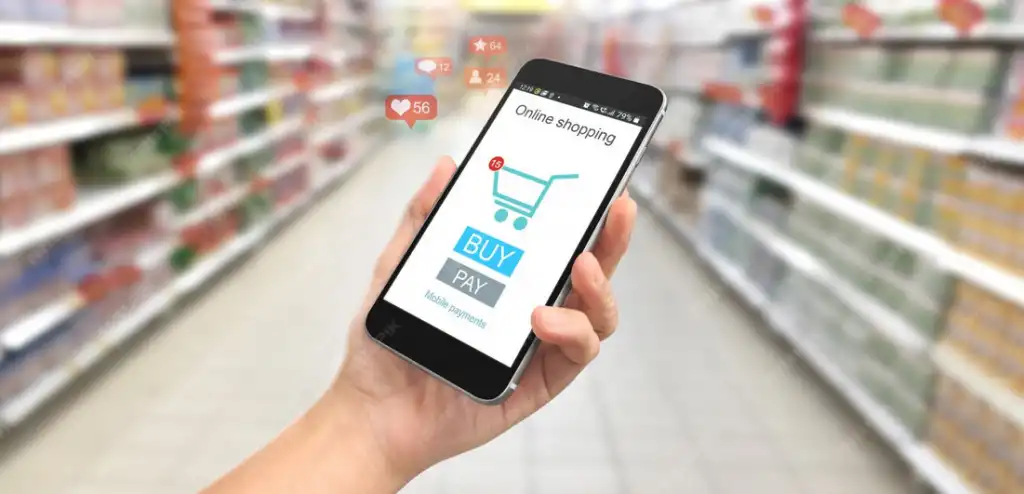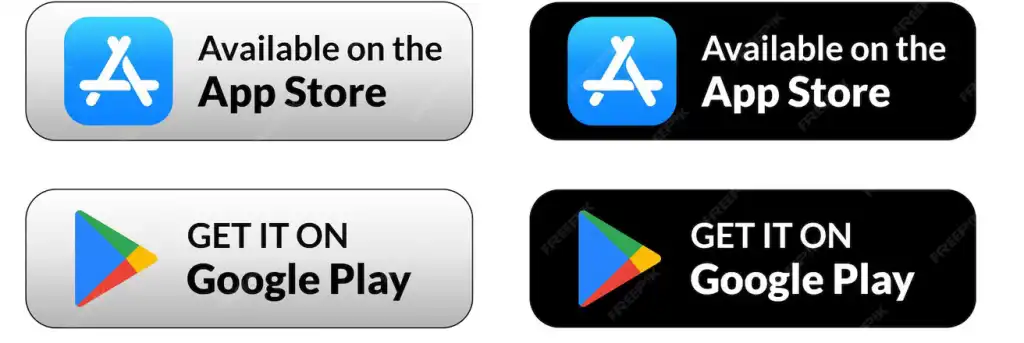Design a content app for children

Safe content for children starts with parental control design
One of the most important aspects of designing content for children is providing true digital security, which begins with the inclusion of parental controls. These controls are not directly visible to the child, but are cleverly integrated into the background of the design.
Start by adding a "parent mode," which can only be opened with a password or an indirect verification process, such as a simple math question that is difficult for the child to bypass.
This mode should allow parents to monitor what their child is doing within the app: the time spent using it, the type of content, and the activities they have completed.
Design a sleek and easy-to-use parental control panel, through which they can enable or disable certain sections, set time limits, or even schedule breaks.
Consider introducing a "weekly reports" feature that is automatically sent to parents and provides a summary of their child's app usage, with the goal of promoting communication and engagement.
Within the design, avoid any external links or pop-ups that could take the child to an unsafe location.
Any content opened within the app should be fully filtered and age-appropriate.
If the app includes videos or images, ensure they are free of inappropriate content or obscure symbols.
It's best to segment the content by age group (e.g., 3-5 years, 6-8 years) with the ability to select the appropriate level from the parental control panel.
Make sure to avoid displaying any type of advertising within the app, or make it completely subject to parental control if it does exist.

Animations Turn Learning into Real Fun for Kids
When designing a content app for children, the role of animation in capturing their attention and transforming the experience from traditional to interactive cannot be overlooked. Children are naturally inclined toward static content; they are drawn to movement, sound, and constant change.
Start by using soft, light animations when moving between screens, such as an educational character waving or jumping. This creates a sense of vitality for children.
Don't let movement be merely decorative; make it a learning tool, such as having a letter or number move when spoken, or shapes change color when touched.
You can also include visual interactions in educational tasks, such as bubbles that pop when the correct answer is chosen, or an animal that dances happily upon completing an activity.
Every element on the screen can be animated: clouds float, the sun smiles, stars shine. These simple movements enhance psychological attachment to the app.
Always make the animation accompanied by a light sound or short music that increases interaction without being distracting or noisy.
But be careful not to overdo it, as too much can distract children. Ensure a balance between animation and the main content.
It's best to design graphics that are consistent with the child's cultural environment, using familiar elements such as animals, nature, and school supplies.
In educational exercises, movement can help the child understand, such as the sequential appearance of numbers or the order of letters during pronunciation.
Movement also stimulates repetition. The more the child sees an enjoyable interaction, the more they will repeat the activity, which enhances the process of spontaneous learning.
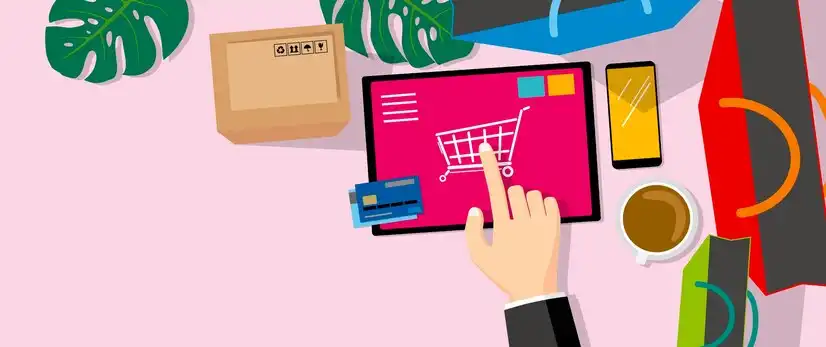
Sound is a key element in designing children's apps, not just an add-on.
When designing an app for children, you must place sound at the core, as it is an integral part of a child's experience with the world around them.
Sound here doesn't just mean background music; it includes everything: interaction sounds, pronunciation, instructions, and even words of encouragement.
Start by using clear, high-quality voices, recorded in friendly, likeable voices, preferably ones familiar to children of the same language and culture.
For example, pronouncing letters or numbers should be spoken by a likeable character, not a robotic or human-like voice.
Every button press or screen interaction should be accompanied by a small "click," "ding," or "pop," which reinforces the child's understanding that their action has led to a result.
Be sure to vary the sounds between activities so that the child doesn't feel bored or repetitive, and avoid harsh or loud sounds.
Design a smart sound system that reduces or stops the background music when the pronunciation is on, so the two sounds don't overlap.
The educational audio should be slow and clear, with short pauses between words to make it easier for the child to follow and repeat.
Consider incorporating short song segments to teach specific concepts, such as the "Letter Song" or the "Color Song," as this encourages retention and interaction.
Make the audio an option to turn on and off, not only in parental settings, but also within activities, to keep the child comfortable.

Designing a User Experience That Fits a Child's Ages
One of the biggest mistakes in designing children's apps is treating all ages the same. Each age group has different cognitive and motor skills, and the design must accurately reflect this understanding.
Start by defining your target audience: Is the app for children 3 to 5 years old? Or 6 to 8? Each age group has a completely different design language.
In the younger age group (3-5 years old), everything should be large: buttons, images, and even touchable areas.
A child at this age cannot read well, so they rely on symbols, images, and illustrative sounds, and the design should be built around this idea.
Add voice prompts that guide the child step by step, such as "click here" or "choose a color." Preferably, this should be delivered by another child's voice for a more authentic feel.
In the older age group (6-8 years old), more complex elements can be introduced, such as mini-challenges, short texts, and multiple choices. Design activities to suit their attention span. Younger children need very short activities (from 30 seconds to a minute), while older children can continue for several minutes longer.
Use colors and interactivity wisely: Early-stage children respond to repetition and movement, while older children prefer variety and challenges.
It's also preferable to display progress visually, such as a scale showing how far the child has progressed within the activity or the day. This motivates them to continue.
Don't overload the screen with too many elements. Children quickly become bored and distracted if the goal isn't clear and straightforward.